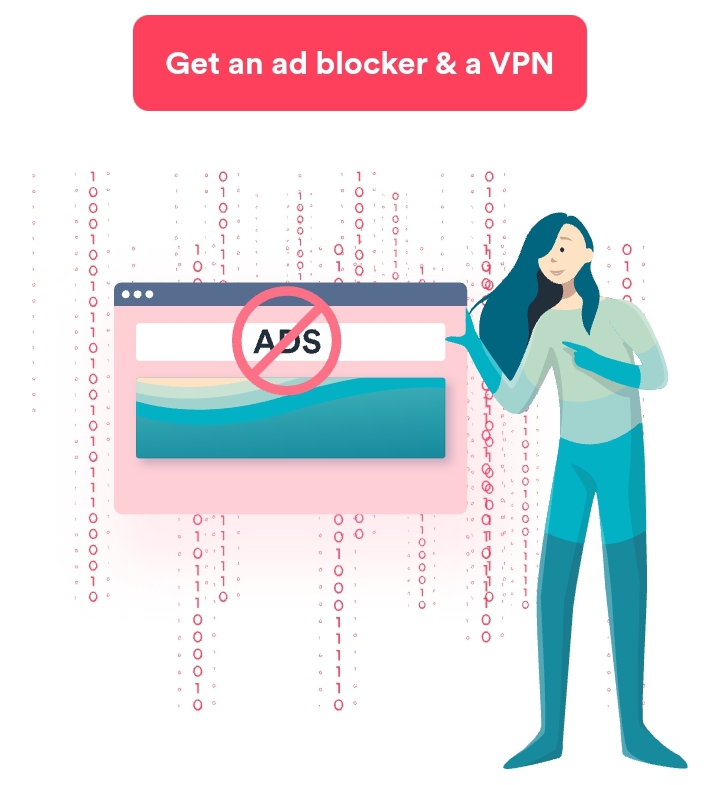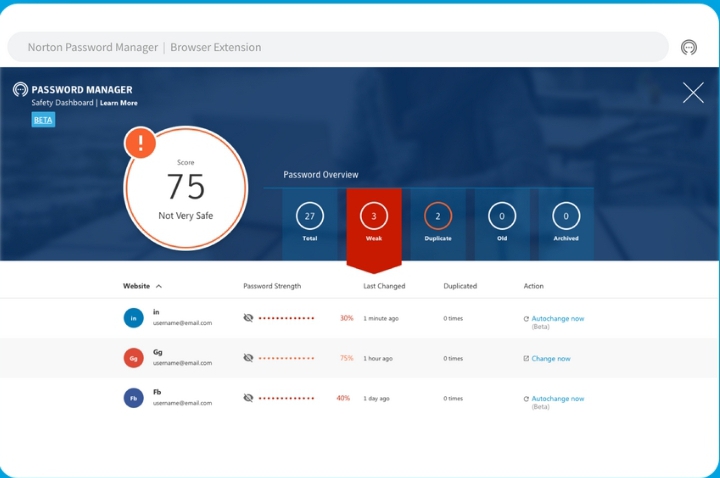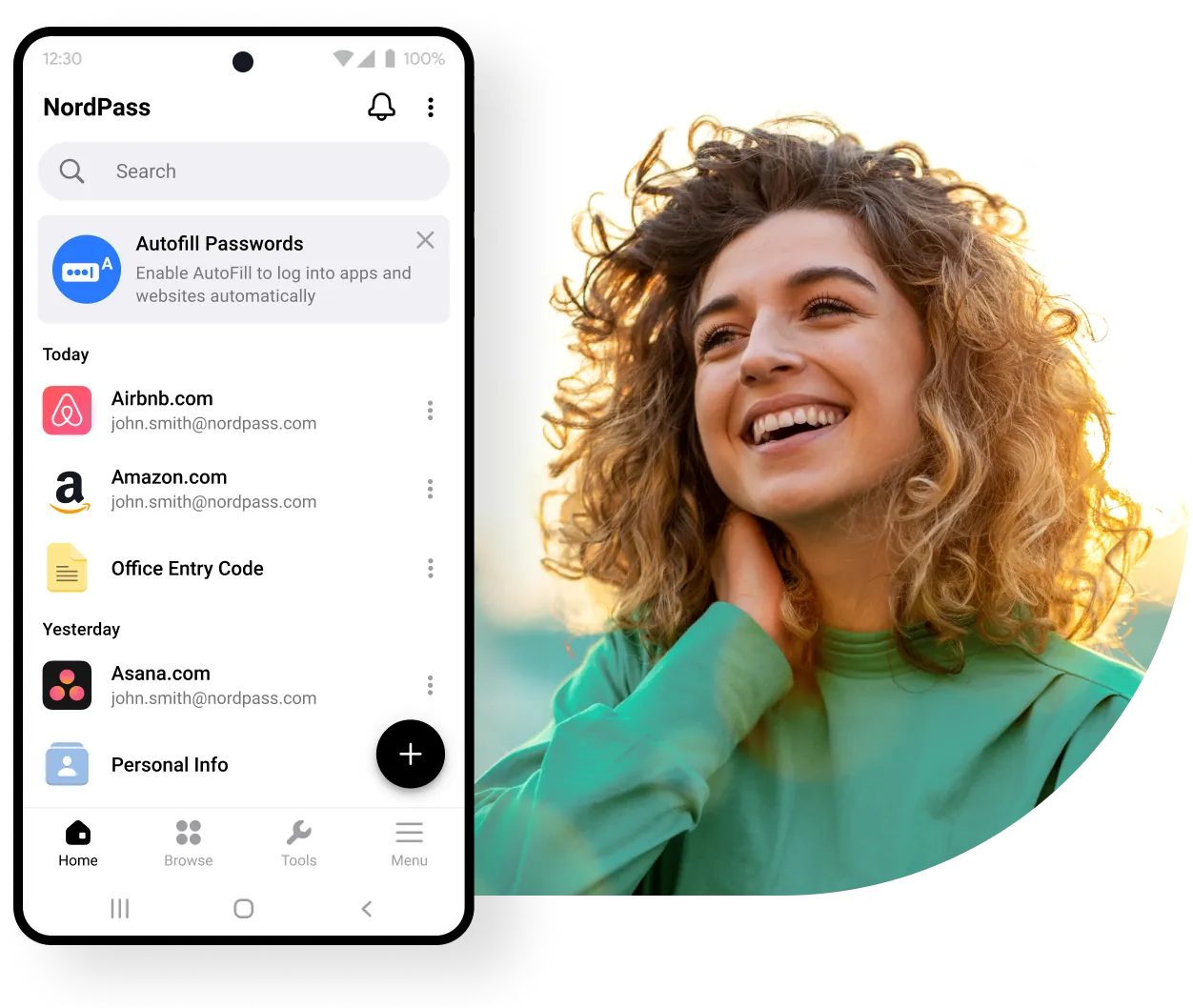Unveiling the Top 10 Password Managers to Safeguard Your Digital Life

Are you tired of the constant struggle to remember and manage numerous passwords for your various online accounts? Using the same password across different platforms may seem convenient, but it exposes you to significant cybersecurity risks.
Luckily, there’s a solution that can alleviate this burden and bolster your online security: a password manager.
A password manager serves as a centralized, secure vault for storing and organizing your unique passwords across all your accounts. Rather than relying on memory or resorting to insecure practices, these services offer a hassle-free approach to password management.
But with a plethora of options available, how do you choose the best password manager for your specific needs?
At Goto Cyber Protect, we’ve diligently evaluated and scrutinized the top password managers on the market today.
Our selection criteria encompass essential factors such as cost-effectiveness, robust features, user-friendliness, and more.
Whether you’re an individual seeking a free solution or a business looking to enhance team security, we’ve got you covered.
Join us as we dive into an in-depth exploration of the best password managers available.
Our comprehensive reviews and comparisons will provide you with the insights you need to make an informed decision and find the perfect password management solution tailored to your requirements.
Unlock the door to enhanced online security and streamline your digital life with our expertly curated selection of password security solutions.
Let’s navigate the world of password management together and find the right solution that safeguards your accounts while simplifying your everyday online experiences.
Unlocking the Power of a Password Manager
Let’s delve into the world of password managers and explore the remarkable advantages they bring to the table.
Advantages of Password Security Tools:
1. Simplified Password Management with Centralized Storage
Say goodbye to the frustration of forgotten passwords and the hassle of maintaining a spreadsheet or scraps of paper with your login credentials.
A password manager acts as your personal vault, securely storing all your passwords in one centralized location.
With just one master password to remember, you gain convenient access to your entire password inventory.
2. Password Generation: Fortifying Your Security
Creating strong and complex passwords is crucial for safeguarding your digital accounts.
A password management software takes the guesswork out of password creation by providing a robust password generator.
This tool generates unique, randomized passwords with a combination of upper and lower case letters, numbers, and special characters, ensuring maximum security against brute-force attacks.
3. Auto-Fill: Effortless Logins
Tired of typing your username and password every time you visit a website?
A password manager streamlines the login process by automatically filling in your credentials for you.
Simply click on the desired login entry, and the password manager seamlessly populates the necessary fields, saving you time and effort.
4. Multi-Factor Authentication: An Additional Layer of Protection
Enhancing your security measures is paramount in an increasingly digital world.
Many password protection tools offer multi-factor authentication (MFA) as an extra layer of defense. MFA combines something you know (your password) with something you have (such as a fingerprint, a unique code, or a hardware token).
By requiring multiple factors for authentication, MFA significantly reduces the risk of unauthorized access to your accounts.
5. Encrypted Password Vaults: Shielding Your Secrets
The security of your passwords is of utmost importance. Password managers employ robust encryption algorithms to safeguard your credentials.
Your passwords are encrypted both during transmission and storage, making them virtually inaccessible to hackers.
This encrypted password vault ensures that even if a data breach were to occur, your passwords would remain securely encrypted and protected.
6. Cross-Platform Accessibility: Anytime, Anywhere
In our fast-paced, interconnected world, having access to your passwords across multiple devices is essential.
Many password managers offer cross-platform compatibility, allowing you to access your passwords from your desktop, laptop, smartphone, or tablet.
This flexibility ensures that your passwords are available whenever and wherever you need them.
7. Password Manager Apps: Convenience at Your Fingertips
Password managers often provide dedicated mobile apps, making it even more convenient to manage your passwords on the go.
These apps offer seamless integration with your devices, allowing you to access and update your passwords with ease, no matter where you are.
Unveiling the Top 10 Password Managers
In this section, we will explore the top 10 password managers available today. Each of these password management software offers unique features, usability, and compatibility with different devices, catering to diverse user needs.
Let’s dive into the comprehensive reviews and comparisons of these exceptional password managers to help you find the perfect solution.
1. Norton Password Manager: Solid Security Features and Integration.
Norton Password Manager is an excellent choice for users already utilizing Norton Security. It provides robust security features, seamless browser integration, and reliable password generation.
With its user-friendly interface and compatibility across various devices, Norton Password Manager ensures a smooth and secure password management experience. LEARN MORE
2. LastPass: User-Friendly and Secure.

LastPass is a popular choice among individuals and small businesses seeking a user-friendly password manager with strong security features.
With wide compatibility across devices and browsers, LastPass offers a seamless experience. It provides secure password storage, password generation, and convenient auto-fill capabilities, ensuring efficient password management. Learn More
3. Dashlane: Intuitive Design and Additional Features.

Dashlane stands out for its intuitive design and excellent password management capabilities. It offers a delightful user experience while providing robust security features.
Dashlane goes beyond password management, incorporating additional features such as a built-in VPN for secure browsing and secure sharing, making it an ideal choice for users who prioritize convenience and extra functionalities. Learn More
4. 1Password: Comprehensive and Versatile
1Password is a versatile password manager suitable for individuals, families, and businesses. It offers comprehensive password management, secure sharing, and seamless integration across multiple platforms.
With its user-friendly interface and advanced security features, 1Password provides a reliable solution for managing passwords and protecting sensitive information. Learn more
5. KeePass: Tech-Savvy Control and Local Storage
KeePass appeals to tech-savvy users who prioritize complete control over their password data. It allows users to store passwords locally, providing an additional layer of security for those who prefer not to rely on cloud-based storage.
KeePass offers advanced customization options and is compatible with various platforms, making it a popular choice among security-conscious individuals. Learn More
6. NordPass: Secure Solution for Businesses
NordPass is an excellent password manager tailored to meet the needs of businesses. It offers robust security features, including zero-knowledge encryption, secure sharing, and centralized user management.
With its user-friendly interface and seamless integration across devices, NordPass provides a reliable solution for businesses seeking enhanced password management and data protection.
7. Bitwarden: Open-Source Security and Customization
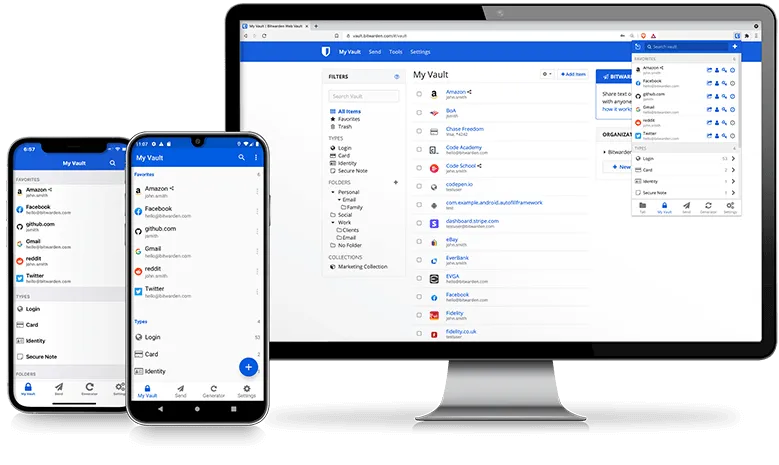
Bitwarden is a secure, open-source password manager suitable for individuals, teams, and businesses. It offers strong platform support, allowing users to access their passwords across multiple devices seamlessly.
With customizable features and advanced security options, Bitwarden provides a versatile and customizable password management solution. Learn More
8. RoboForm: Simplicity and Ease of Use
RoboForm is a recommended password manager for users who appreciate simplicity and ease of use. It offers features like form filling and password generation across multiple devices, making it convenient for managing passwords.
With its straightforward interface and reliable security measures, RoboForm provides a user-friendly solution for individuals seeking efficient password management. Learn More
9. Sticky Password: Straightforward and Secure
Sticky Password caters to users who prefer a straightforward password manager with essential features. It offers convenient options like biometric authentication, cloud synchronization, and local Wi-Fi sync.
With its focus on simplicity and security, Sticky Password provides a reliable solution for managing passwords effectively. Learn More
10. Keeper: Security-Centric with Advanced Features
Keeper is renowned for its emphasis on security and advanced features. It offers encrypted storage for passwords, biometric login options, and secure sharing capabilities.
With its focus on protecting sensitive data, Keeper is an excellent choice for individuals and businesses seeking top-notch security in their password management solution. Learn More
11. Enpass: Versatile and Cloud-Synced
Enpass provides versatility by allowing users to store their data locally or sync it across devices using their preferred cloud storage provider. It offers robust security features, including strong encryption and multi-factor authentication.
With its cross-platform compatibility and flexible storage options, Enpass is suitable for individuals and businesses seeking a customizable password management solution. Learn more
Mastering Effective Password Management
In addition to using a reliable password manager, implementing sound password management practices is crucial for maintaining robust online security.
Here are some practical tips and strategies to enhance your password management and protect your digital identity.
Create Strong and Unique Passwords
One of the fundamental pillars of effective password management is using strong and unique passwords for each of your accounts. Avoid common mistakes like using easily guessable information or simple dictionary words.
Instead, craft passwords that combine uppercase and lowercase letters, numbers, and special characters. Consider using a random password generator within your password manager to generate complex and unique passwords effortlessly.
Avoid Reusing Passwords
Reusing passwords across multiple accounts is a dangerous practice. If one account is compromised, it puts all your other accounts at risk.
Aim to have a distinct password for each online service or platform you use. Your password manager makes it simple to maintain a vast array of unique passwords without the burden of remembering them all.
Regularly Update Your Passwords
Periodically updating your passwords is an essential aspect of maintaining strong security. Aim to change your passwords at least every three to six months, or immediately following any security breach or suspicious activity.
Leverage the features of your password manager to easily update passwords across multiple accounts without the hassle of manually keeping track.
Enable Multi-Factor Authentication (MFA)
Add an extra layer of security to your accounts by enabling multi-factor authentication (MFA). MFA requires more than just a password for access, often incorporating a second factor such as a fingerprint scan, a unique code sent to your mobile device, or a hardware token.
Take advantage of this feature whenever it’s available, as it significantly enhances your account’s defense against unauthorized access.
Be Wary of Phishing Attempts
Stay vigilant and be cautious of phishing attempts that aim to trick you into revealing your login credentials. Avoid clicking on suspicious links or providing personal information in response to unsolicited emails or messages.
Remember, your password manager can help you identify and autofill legitimate login forms, minimizing the risk of falling victim to phishing attacks.
Secure Your Password Manager
Your password manager serves as the guardian of all your valuable passwords, so it’s crucial to secure it effectively. Set a strong master password for your password manager—one that is unique and not used anywhere else.
Consider enabling additional security measures, such as biometric authentication or two-factor authentication, to add an extra layer of protection to your password vault.
Regularly Back Up Your Password Manager Data
Take proactive measures to safeguard your password manager data by regularly backing it up. Many password managers offer backup options to protect against data loss or accidental deletion.
Regular backups ensure that even in the event of an unforeseen incident, you can quickly restore your passwords and access your accounts without interruption.
By implementing these tips and leveraging the features of your password manager, you can enhance your password management practices and strengthen your online security.
Remember, developing good password habits and staying informed about evolving cybersecurity threats are key to protecting your digital identity and maintaining peace of mind in the digital realm.
Read Also: How AURA Password Manager Can Help You Create and Store Strong Passwords
Final Thoughts: Safeguarding Your Digital Fortress with a Password Manager

So far, we have delved into the world of password management and explored the key reasons why using a password manager is crucial for robust online security.
We have discussed the convenience and security benefits of password managers, their ability to generate and store strong passwords, and their compatibility with various devices and platforms.
Now, let’s recap the essential points and emphasize the significance of adopting a reliable password manager.
By utilizing a password manager, you can bid farewell to the hassle of remembering numerous complex passwords for different accounts. These powerful tools offer secure password storage, allowing you to create and manage strong, unique passwords effortlessly.
With the ability to generate random passwords tailored to each account, you can safeguard your digital presence from malicious hackers and data breaches.
Furthermore, password managers offer additional security features that go beyond password storage. These may include multi-factor authentication, encrypted password vaults, and secure sharing capabilities.
By taking advantage of such features, you add an extra layer of protection to your sensitive information and reduce the risk of unauthorized access to your accounts.
We have also explored the top 10 password management software, each with its own set of unique features and strengths.
From Norton Password Manager’s solid security features to Dashlane’s intuitive design and extra functionalities, these password managers cater to a wide range of user preferences and requirements.
Whether you are an individual, a small business owner, or part of a larger organization, there is a password manager on our list that will suit your specific needs.
In conclusion, embracing a password manager is no longer a luxury but a necessity in today’s digital age. It provides the means to fortify your online security, protect your sensitive data, and enjoy a seamless and convenient password management experience.
Don’t leave your digital fortress vulnerable to cyber threats—take action now and choose a reliable password manager that aligns with your requirements.
Remember, your digital security is in your hands. Safeguard your accounts, protect your privacy, and enjoy peace of mind by adopting a trustworthy password management tool.
With the power of secure password storage and advanced features at your disposal, you can confidently navigate the digital realm knowing that your online presence is fortified against the ever-evolving threats that surround us.
So, why wait? Take the leap today and empower yourself with a reliable password manager. Your digital security is worth the investment, and with a password management software by your side, you can enjoy the convenience, peace of mind, and ultimate control over your online presence.
Start protecting your digital life now and embrace the world of secure password management!