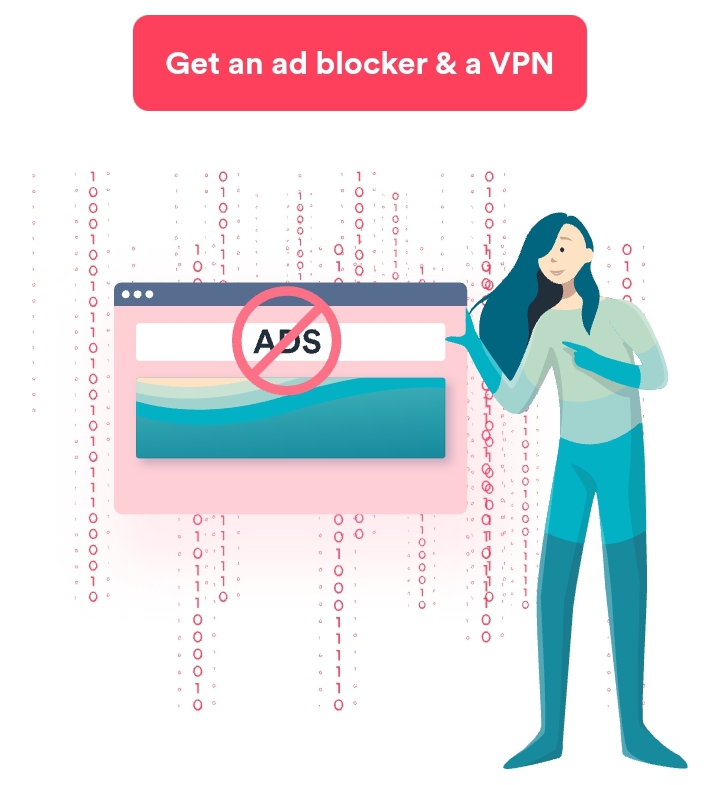How to Safeguard Against WebRTC Leak: Ensuring Online Privacy |2023|

A WebRTC leak is a security vulnerability that can occur when using Web Real-Time Communication (WebRTC).
WebRTC (Web Real-Time Communication) is a powerful technology that revolutionizes real-time communication on the web.
It enables users to engage in seamless video, audio, and data transmission directly within their web browsers, without the need for cumbersome plugins or external software.
With WebRTC, online interactions become more immersive and dynamic, enhancing user experiences in various applications such as video conferencing, live streaming, and peer-to-peer file sharing.
What is WebRTC?
WebRTC, short for Web Real-Time Communication, is a cutting-edge technology that has transformed the way we communicate in real-time over the internet.
It brings seamless audio, video, and data transmission capabilities directly to web browsers, eliminating the need for cumbersome plugins or external software.
With WebRTC, online interactions become more dynamic, immersive, and user-friendly.
The Foundation of WebRTC
At the heart of WebRTC lies a powerful combination of HTML5, JavaScript, and Real-Time Communication APIs. This trio of technologies work together harmoniously, enabling web browsers to establish direct peer-to-peer connections, facilitating real-time communication between users.
Empowering Real-Time Communication
WebRTC empowers developers to integrate voice, video, and data transmission capabilities seamlessly into web applications. By leveraging WebRTC, developers can create interactive platforms that support a wide range of real-time communication scenarios.
Seamless Video Communication
WebRTC stands out for its ability to provide high-quality video communication with minimal latency. Whether it’s a one-on-one video call, a video conference with multiple participants, or even live streaming, WebRTC ensures smooth video streaming, allowing users to engage in face-to-face interactions online.
Crystal Clear Audio Communication
In addition to video, WebRTC also excels in audio communication. It offers excellent audio quality, enabling users to have clear and crisp voice conversations in various online scenarios, such as voice calls, voice conferencing, or live audio streaming.
Efficient Data Transfer
WebRTC facilitates real-time data exchange, allowing users to seamlessly share files, documents, or other information during their online interactions. This efficient data transfer capability empowers collaboration, content sharing, and interactive experiences on the web.
Understanding WebRTC Leaks and Risks
While WebRTC offers remarkable benefits, it’s important to be aware of potential risks, particularly WebRTC leaks.
WebRTC leaks can occur when the technology inadvertently exposes a user’s real IP address, potentially compromising their privacy and making them susceptible to location tracking or targeting by malicious actors.
To ensure robust online privacy and security, it is crucial to take proactive measures to protect against WebRTC leaks.
With a solid understanding of WebRTC and its potential risks, let’s explore how to detect and prevent WebRTC leaks, as well as steps to disable WebRTC on popular web browsers like Google Chrome, Safari, and Firefox.
Let’s dive into the next sections and learn how to safeguard our digital presence effectively.
Benefits of WebRTC
WebRTC offers a plethora of benefits that have transformed real-time communication on the web.
Let’s delve into the advantages that make WebRTC a game-changer:
1. Ease of Use
WebRTC is designed with user-friendliness in mind. Its seamless integration into web browsers eliminates the need for additional software or plugins. Users can initiate video calls, audio conferences, or file sharing with just a few clicks, making it incredibly convenient and accessible.
2. Versatility for Various Applications
WebRTC is incredibly versatile, catering to diverse communication needs. It serves as a robust foundation for applications such as video conferencing, live streaming, and peer-to-peer file sharing. Whether you’re connecting with colleagues for a virtual meeting or streaming live content to a global audience, WebRTC provides a reliable and scalable solution.
3. High-Quality Video Communication
WebRTC excels in delivering high-quality video communication. It leverages efficient video codecs and adaptive streaming to ensure smooth playback and optimal video quality, even in challenging network conditions. This enhances the overall user experience, enabling crystal-clear video calls and immersive visual interactions.
4. Seamless Audio Communication
With WebRTC, audio communication becomes seamless and immersive. It supports advanced audio codecs, enabling users to enjoy clear and uninterrupted voice conversations. Whether you’re engaging in voice calls, audio conferencing, or live audio streaming, WebRTC ensures that the audio quality remains top-notch.
5. Real-Time Data Exchange
WebRTC facilitates real-time data transfer between users, fostering collaboration and information sharing. Whether it’s sharing files, documents, or interactive whiteboards, WebRTC enables users to exchange data instantly during their online interactions. This promotes productivity, teamwork, and interactive experiences on the web.
Understanding WebRTC Leaks
WebRTC leaks pose a significant risk to user privacy and security. It’s essential to understand what a WebRTC leak entails, how it can occur, and the potential consequences it may have.
What is a WebRTC Leak?
A WebRTC leak occurs when the technology unintentionally exposes a user’s real IP address and potentially other sensitive information. Instead of routing communication through the intended VPN or proxy server, WebRTC may disclose the actual IP address, allowing websites or malicious actors to identify the user’s location and potentially track their online activities.
How Do WebRTC Leaks Occur?
WebRTC leak can occur due to browser or application vulnerabilities. When a user visits a website or uses an application that employs WebRTC, their browser establishes direct peer-to-peer connections for real-time communication.
In some cases, these connections may bypass the VPN or proxy server, leading to the exposure of the user’s IP address.
Consequences of WebRTC Leaks
WebRTC leaks can have severe consequences for user privacy and security.
Malicious actors or online entities can track a user’s physical location, monitor their online activities, or engage in targeted attacks.
Additionally, governments or surveillance agencies may exploit WebRTC leaks to conduct mass surveillance or censorship.

Understanding the risks associated with WebRTC leaks is crucial for safeguarding your online privacy.
In the following sections, we will explore effective measures to detect and prevent WebRTC leaks, as well as steps to disable WebRTC on popular web browsers like Google Chrome, Safari, and Firefox.
Let’s take control of our online privacy and protect ourselves from potential threats.
Who Does a WebRTC Leak Pose a Threat to?

WebRTC leaks can potentially affect various individuals or groups, particularly those who value their online privacy and security.
Here are some examples of individuals who may be particularly vulnerable to WebRTC leaks:
1. Frequent Internet Users
Individuals who spend a significant amount of time online, whether for work or leisure, are at an increased risk of WebRTC leaks.
The more time spent engaging in real-time communication or data exchange through web applications, the higher the exposure to potential privacy breaches.
2. Remote Workers
Remote workers heavily rely on web-based communication tools for virtual meetings, collaboration, and file sharing.
With sensitive work-related discussions and data being transmitted, ensuring privacy and protecting against WebRTC leaks is vital for remote workers to safeguard confidential information.
3. Journalists and Whistleblowers
Journalists and whistleblowers often deal with sensitive information and rely on secure communication channels to protect their sources and maintain confidentiality.
WebRTC leaks can compromise their anonymity, potentially exposing their identity or compromising the privacy of their sources.
4. Individuals in Countries with Strict Internet Surveillance
In regions where internet surveillance is prevalent, individuals face higher risks of privacy violations.
WebRTC leaks can provide authorities or malicious entities with information about a person’s online activities, potentially leading to censorship, monitoring, or targeting.
5. Privacy-Conscious Individuals
Any individual concerned about maintaining their online privacy and security should be wary of WebRTC leaks.
Whether you value your personal privacy, want to protect your browsing habits, or prevent your real IP address from being exposed, taking measures to avoid WebRTC leaks is crucial for peace of mind.
It’s important to note that WebRTC leaks can affect anyone, regardless of their specific circumstances.
Protecting against these leaks should be a priority for anyone who values their online privacy and security. Now let’s move on to the next section.
Confirming a WebRTC Leak (6 Steps)
Confirming whether a WebRTC leak is occurring is crucial in assessing the effectiveness of your privacy measures.
By following these step-by-step instructions, you can verify if your IP address is being leaked while using a VPN, both with the VPN enabled and disabled:
- Connect to a VPN
- Visit a WebRTC Leak Test Website
- Check for IP Address Information
- Test with VPN Disabled
- Verify DNS Leak Protection
- Repeat the Process with Different Browsers.
Step 1: Connect to a VPN
Ensure that you are connected to a VPN service of your choice (if you don’t have one then, we recommend signing up for SurfShark VPN). Activate the VPN connection, which should route your internet traffic through an encrypted tunnel to protect your IP address and enhance your online privacy.
Step 2: Visit a WebRTC Leak Test Website
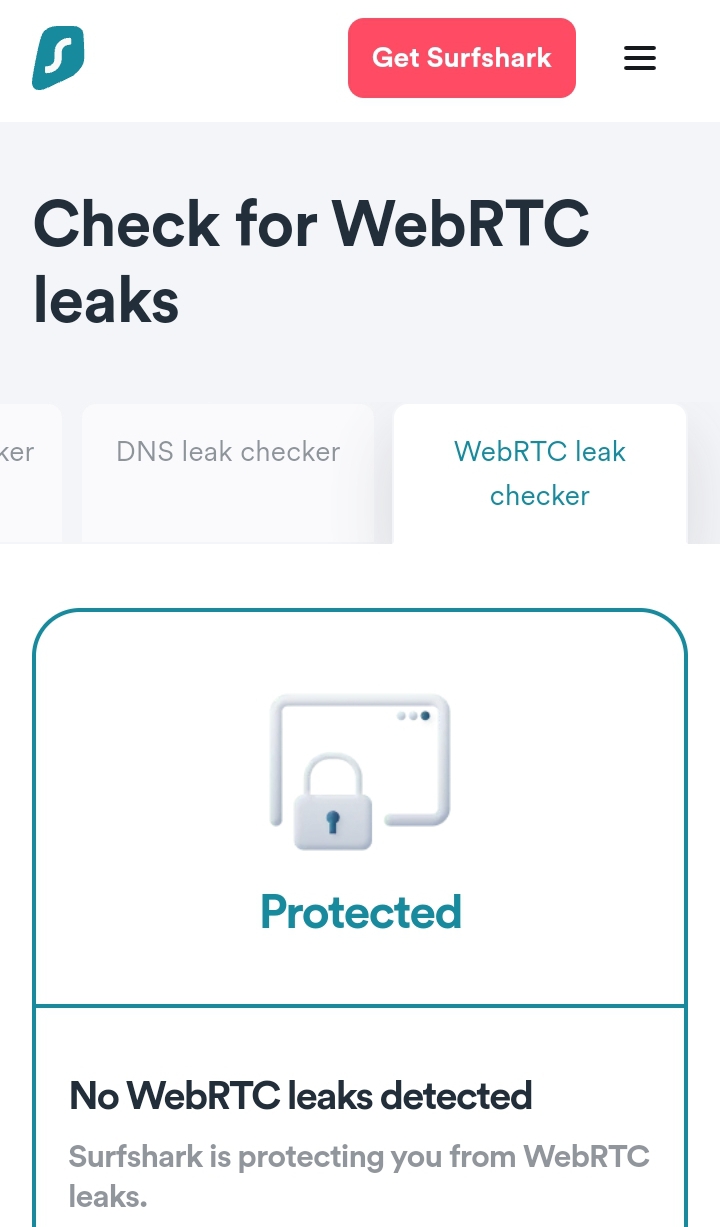
Open a web browser and visit a WebRTC leak test website. These websites are specifically designed to detect if your IP address is being exposed through WebRTC. Click here to perform a WebRTC Leak Test with SurfShark VPN. Others include “ipleak.net” or “browserleaks.com/webrtc.”
Step 3: Check for IP Address Information
On the WebRTC leak test website, examine the displayed IP address information. This information should ideally match the IP address associated with the VPN server you connected to. Take note of any discrepancies or instances where your real IP address is revealed.
Step 4: Test with VPN Disabled
Disable your VPN temporarily and refresh the WebRTC leak test website. This step is crucial to compare the results when your VPN is active versus when it is not. Carefully observe the displayed IP address information and note any changes or leaks.
Step 5: Verify DNS Leak Protection
DNS leaks can also compromise your privacy. While still on the WebRTC leak test website, check if the DNS addresses displayed match those provided by your VPN service. If your actual DNS addresses are visible, it may indicate a DNS leak, requiring further investigation.
Step 6: Repeat the Process with Different Browsers
Perform the WebRTC leak test with multiple browsers installed on your system. Different browsers may have varying levels of WebRTC leak protection. Repeat the steps for each browser to determine if WebRTC leaks occur consistently across different browsers or if specific browsers offer better protection.
How to Protect Yourself from WebRTC Leaks
Protecting yourself from WebRTC leaks is crucial for maintaining your online privacy and security.
Fortunately, there are effective strategies you can employ to safeguard your sensitive information.
One reliable solution is to use a reputable VPN service like SurfShark VPN.
Let’s explore the steps you can take to protect yourself from WebRTC leaks and understand how SurfShark VPN can play a pivotal role in ensuring your online privacy.
Utilize a VPN for Enhanced Privacy
A virtual private network (VPN) creates a secure and encrypted connection between your device and the internet.
By using a VPN, you can mask your IP address, making it difficult for anyone to trace your online activities back to you.
SurfShark VPN is an excellent choice, offering robust features and advanced security protocols to keep your data private.
Enjoy IP Address Masking
With SurfShark VPN, your real IP address is masked, providing an extra layer of anonymity. Instead of exposing your actual IP address, SurfShark VPN assigns you a different IP address based on the server location you choose.
This way, your online activities remain private, and potential WebRTC leaks are prevented.
Encryption for Data Protection
SurfShark VPN uses industry-standard encryption protocols to secure your internet traffic.
By encrypting your data, it becomes unreadable to third parties, ensuring that your sensitive information remains confidential.
With this encryption in place, even if a WebRTC leak were to occur, your data would be protected and inaccessible to prying eyes.
WebRTC Leak Prevention
One of the standout features of SurfShark VPN is its built-in WebRTC leak prevention. This feature ensures that your real IP address and other sensitive information are not leaked while using WebRTC-based applications or services.
They effectively blocks any potential vulnerabilities, giving you peace of mind and protecting your privacy.
Seamless Integration and User-Friendly Experience
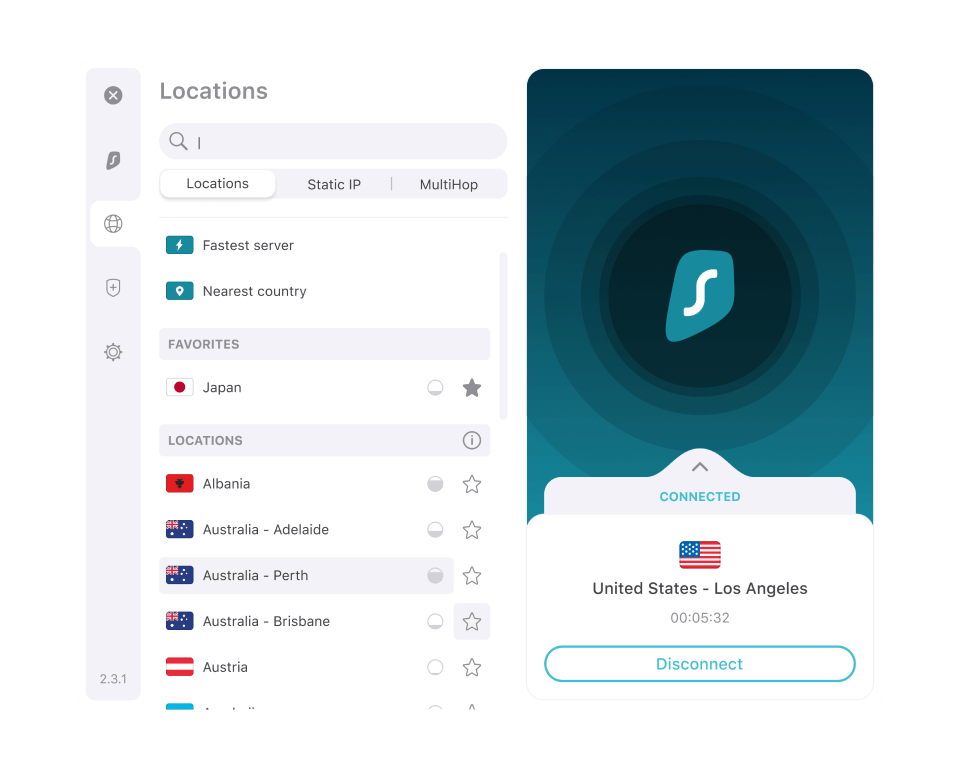
This VPN solution is designed to provide a seamless and user-friendly experience.
With its intuitive interface, you can easily connect to VPN servers, select your preferred location, and enjoy a secure browsing experience.
The simple setup process allows you to protect yourself from WebRTC leaks without any hassle or technical expertise.
Multi-Device Support
SurfShark VPN offers multi-device support, allowing you to secure all your devices with a single subscription.
Whether you’re browsing on your computer, tablet, or smartphone, It ensures that your connection remains protected from WebRTC leaks across all platforms.
In the next sections, we will explore how to disable WebRTC on popular web browsers like Google Chrome, Safari, and Firefox, providing you with the necessary steps to mitigate WebRTC leaks effectively.
Let’s dive in and secure your browsing experience.
How to Disable WebRTC on Google Chrome
To disable WebRTC on Google Chrome, follow these steps:
Launch Google Chrome
Enter “chrome://flags” in the address bar and press Enter
In the search bar within the flags settings, type “WebRTC” to locate relevant options
Disable the “WebRTC Stun origin header” and “WebRTC Hide Local IP Addresses” flags by clicking on the drop-down menus and selecting “Disabled”
Relaunch Google Chrome for the changes to take effect
By disabling these flags, you can prevent WebRTC from exposing your IP address and enhance your privacy while using Google Chrome.
How to Disable WebRTC on Safari
To disable WebRTC on Safari, please note that the process requires the installation of a third-party extension. Follow these steps:
Open Safari and go to the App Store
Search for WebRTC extensions, such as “WebRTC Leak Prevent” or “WebRTC Control”
Install the preferred extension by following the provided instructions
Once installed, the extension will automatically disable WebRTC and protect against leaks
Using a WebRTC-specific extension ensures that Safari doesn’t inadvertently expose your IP address during real-time communication.
How to Disable WebRTC on Firefox
To disable WebRTC on Firefox, you can modify the browser’s configuration. Here’s how:
Launch Firefox
Enter “about:config” in the address bar and press Enter
Accept the warning message that appears
In the search bar, type “media.peerconnection.enabled” to locate the preference
Double-click the preference to change its value to “false”
Confirm the modification by closing and reopening Firefox
By disabling the “media.peerconnection.enabled” preference, you prevent Firefox from utilizing WebRTC and mitigate the risk of IP address leaks.
Optional: Utilize add-ons or extensions
If you prefer a more streamlined approach, you can consider installing add-ons or extensions that disable WebRTC.
Explore trusted options such as “Disable WebRTC” or “WebRTC Leak Prevent” from the Firefox Add-ons store.
Install the desired add-on and follow any provided instructions for optimal WebRTC leak protection.
Firefox’s handling of WebRTC may evolve over time, and the available configuration settings could vary based on the browser version.
Stay up to date with the latest Firefox updates and browser releases to ensure your WebRTC settings are aligned with the most current recommendations.
By implementing these measures to disable WebRTC on popular browsers, you can significantly reduce the likelihood of WebRTC leaks and strengthen your online privacy.
However, for comprehensive protection, using a reliable VPN service like SurfShark is highly recommended.
Conclusion
In today’s digital landscape, protecting yourself from WebRTC leaks is paramount to safeguarding your online privacy and security.
By understanding the risks associated with WebRTC and implementing effective measures, you can take control of your online presence. Let’s recap the key points discussed:
WebRTC offers real-time communication capabilities directly within web browsers, enhancing user experiences across various applications.
WebRTC leaks occur when sensitive information, including your IP address, is inadvertently exposed, compromising your privacy and potentially exposing you to tracking or surveillance.
WebRTC leaks pose a threat to individuals such as frequent internet users, remote workers, journalists, and those residing in countries with strict internet surveillance.
Confirming a WebRTC leak involves testing your IP address exposure with a VPN enabled and disabled, ensuring thorough verification and protection.
Disabling WebRTC on browsers like Google Chrome, Safari, and Firefox is essential to prevent leaks. Follow the provided instructions specific to each browser to mitigate the risk effectively.
To fortify your online privacy defenses, using a trusted VPN service like Surfshark VPN is highly recommended. Surfshark offers advanced features, a user-friendly interface, and a commitment to protecting your privacy and security online.
Take action today by implementing the suggested measures and leveraging Surfshark VPN to enjoy a secure browsing experience while keeping your sensitive information safe from WebRTC leaks. Prioritize your online privacy and take control of your digital presence. Stay Safe!