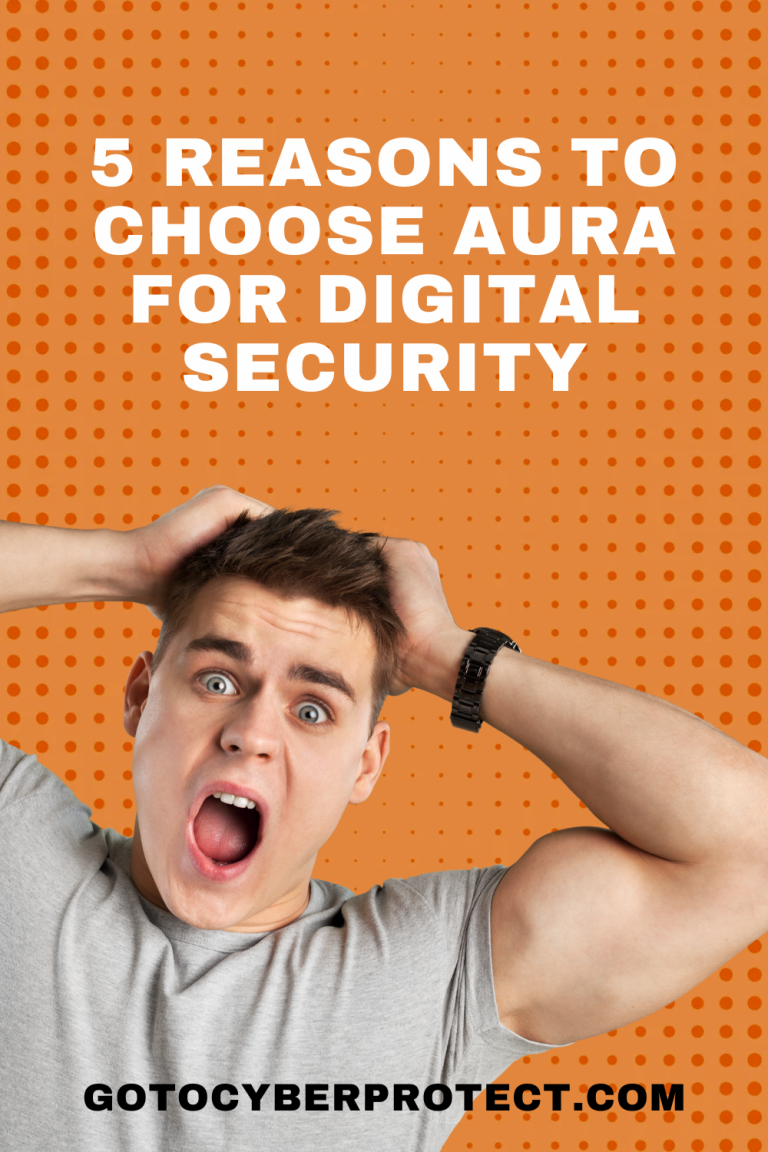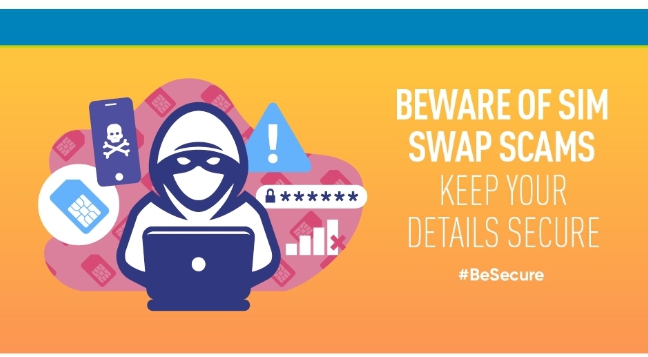Understanding Different Types of Malware and How to Protect Against Them |2023|
Welcome to this comprehensive guide on malware and how to protect yourself against its potential dangers.
In today’s digital landscape, malware has become an ever-present threat, capable of wreaking havoc on our computers, stealing our sensitive data, and compromising our online security.
That’s why it is vital to familiarize ourselves with the different types of malware and adopt effective protection measures.

Malware, short for malicious software, is a term encompassing a wide range of harmful programs created with malicious intent. These programs are specifically designed to infiltrate computer systems, manipulate their operations, and exploit vulnerabilities to the advantage of cybercriminals.
From computer viruses to Trojans, worms to ransomware, each type of malware poses unique risks, requiring specific strategies to combat them.
Understanding the intricacies of malware is crucial for safeguarding our personal and professional digital environments.
By developing awareness about different malware types and implementing effective protection measures, we can significantly reduce the risks associated with cyberattacks and protect our valuable data from falling into the wrong hands.
In this article, we will delve into the diverse world of malware, exploring its various forms and their potential impacts.
We will discuss common attack techniques employed by cybercriminals, shedding light on the methods they employ to deceive and compromise unsuspecting users.
Furthermore, we will equip you with the knowledge and tools necessary to implement robust malware protection measures, ensuring a safer online experience for both individuals and businesses.
So, whether you are an individual seeking to protect your personal devices or an organization aiming to fortify your network security, this guide will provide you with invaluable insights, practical tips, and best practices to stay one step ahead of cyber threats.
Together, let’s embark on this journey to understand different types of malware and empower ourselves with the means to defend against them effectively.
Types of Malware
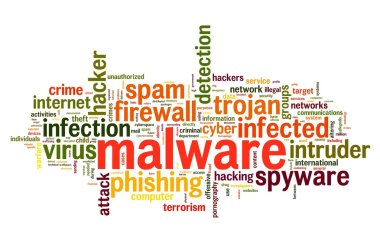
When it comes to malware, there exists a multitude of threats that can compromise our digital security.
In this section, we will dive into the various types of malware, each with its distinct characteristics and malicious activities.
By understanding these different forms, you will be better equipped to recognize and combat them effectively.
1. Computer Viruses
Like their biological counterparts, computer viruses infect host systems and replicate themselves by attaching to files or programs. They can spread through email attachments, infected websites, or compromised software.
Once activated, viruses can corrupt or delete files, slow down system performance, and even render computers inoperable.
Notable examples include the notorious ILOVEYOU virus and the destructive Code Red worm.
2. Trojan Horses
Derived from the ancient Greek tale, Trojan horses appear harmless or desirable but hide malicious code within. They often masquerade as legitimate software or files, tricking users into unknowingly installing them.
Once inside, Trojans grant cybercriminals unauthorized access to the compromised system, allowing them to steal sensitive data, install additional malware, or gain control over the device.
A well-known Trojan is the Zeus banking Trojan, which targeted financial institutions and intercepted online banking credentials.
3. Worms
Worms are self-replicating malware that can spread rapidly across networks without user intervention. They exploit security vulnerabilities to propagate themselves, often overloading systems and causing network congestion.
Worms can distribute copies of themselves via email, instant messaging, or network shares, infecting multiple devices and disrupting services.
The infamous Conficker worm infected millions of computers worldwide and demonstrated the destructive potential of worm-based attacks.
4. Ransomware
Ransomware encrypts a victim’s files and demands a ransom in exchange for the decryption key. It can infiltrate systems through malicious email attachments, compromised websites, or vulnerabilities in software.
Once activated, ransomware can quickly lock away critical data, paralyze entire organizations, and extort significant sums of money.
Examples include the widespread WannaCry and NotPetya ransomware attacks that affected numerous institutions and businesses globally.
5. Spyware
True to its name, spyware covertly collects information about users’ activities without their knowledge or consent. It can monitor keystrokes, track browsing habits, record passwords, and transmit this data to malicious actors.
Spyware often piggybacks on seemingly legitimate software downloads or disguises itself as browser extensions.
Infamous spyware examples include the malicious keylogging software known as Zeus/Zbot and the surreptitious mobile spyware called Pegasus.
6. Adware
While not as malicious as other malware types, adware disrupts user experiences by bombarding systems with unwanted advertisements.
It generates revenue for its creators through pay-per-click advertising schemes. Adware often accompanies free software downloads and can slow down system performance, compromise privacy, and redirect web browsers. Popular adware examples include Superfish and Genieo.
7. Rootkits
Rootkits are stealthy malware designed to gain privileged access and control over a computer or network. They often exploit system vulnerabilities to install themselves deep within the operating system, evading detection by traditional security measures.
Once established, rootkits allow attackers to maintain persistence, control system functions, and conceal their presence.
The Sony BMG rootkit incident, where a music CD unintentionally installed a rootkit on users’ systems, serves as a cautionary tale.
8. Botnets
Botnets are networks of compromised computers, often referred to as “zombies” or “bots,” under the control of a central command server. Botnets can be used for various malicious activities, such as launching distributed denial-of-service (DDoS) attacks, distributing spam emails, or carrying out large-scale cybercrime campaigns.
Recognizing Common Attack Techniques
In the realm of malware, attackers employ various techniques to exploit vulnerabilities and deceive unsuspecting users.
Understanding these common attack techniques is crucial for identifying potential threats and protecting yourself against them.
In this section, we will explore two prevalent methods used by malware: phishing attacks and social engineering.
Phishing Attacks:
Phishing attacks are designed to trick users into revealing sensitive information, such as passwords, credit card details, or login credentials.
Attackers often impersonate reputable organizations or individuals to establish trust and credibility.
Here are some common phishing techniques:
1. Email Phishing:
Attackers send deceptive emails that appear to be from legitimate sources, such as banks, social media platforms, or online retailers. These emails typically urge recipients to click on malicious links, download attachments, or provide personal information.
Example: You receive an email claiming to be from your bank, stating that there has been unauthorized activity on your account. It prompts you to click on a link to verify your account details. However, the link leads to a fake website designed to steal your login credentials.
2. Spear Phishing:
Spear phishing is a targeted form of phishing that tailors attacks to specific individuals or organizations. Attackers gather information about their targets, such as their names, job titles, or affiliations, to make the phishing attempts more convincing and personalized.
Example: An employee receives an email seemingly from their company’s CEO, requesting urgent access to confidential company data. The email addresses the employee by name and uses official logos and signatures, leading the employee to unwittingly disclose sensitive information.
3. Smishing and Vishing:
Smishing (SMS phishing) and vishing (voice phishing) are phishing attacks conducted via text messages or phone calls. Attackers employ social engineering techniques to manipulate victims into sharing sensitive information or performing certain actions.
Example: You receive a text message claiming to be from a delivery service, stating that you need to provide your credit card information to pay for a package delivery. The text message includes a link that directs you to a fraudulent website designed to harvest your payment details.
Social Engineering:
Social engineering involves manipulating human psychology to deceive individuals into divulging sensitive information or performing actions that benefit the attacker.
Here are some common social engineering tactics:
1. Pretexting:
Attackers create a fictional scenario or pretext to gain someone’s trust and elicit information. They might pose as an authority figure, a service provider, or a colleague, fabricating a compelling story to manipulate victims into sharing sensitive data.
Example: An individual receives a phone call from someone claiming to be a technical support representative from their internet service provider. The caller explains that there is a security issue and asks for login credentials to resolve it. Unaware, the individual provides the requested information.
2. Baiting:
Baiting involves offering something enticing to victims in exchange for their personal information or actions. Attackers may distribute infected USB drives or leave them in public places, hoping someone will plug them into their computers out of curiosity.
Example: You find a USB drive labeled “Confidential Salary Information” on a coffee shop table. Intrigued, you plug it into your computer to see what’s inside. However, unbeknownst to you, the USB drive contains malware that infects your system.
3. Impersonation:
Attackers impersonate individuals or organizations to gain trust and manipulate victims into sharing sensitive information or performing certain tasks. They might pose as a colleague, a customer support representative, or a trusted acquaintance.
Example: An individual receives a call from someone claiming to be a Microsoft technician, stating that their computer is infected with malware. The impersonator instructs the individual to download and install remote access software, allowing the attacker to gain control over the victim’s computer and potentially steal sensitive information.
By familiarizing yourself with these attack techniques, you can better protect yourself against malware. It’s essential to remain vigilant and employ the following strategies:
- Verify the legitimacy: Always double-check the source of emails, text messages, or phone calls before taking any action. Contact the organization or individual directly through official channels to confirm the authenticity of the communication.
- Be cautious of links and attachments: Avoid clicking on suspicious links or downloading attachments from unknown sources. Hover over links to see their actual URLs before clicking, and be wary of unexpected file attachments, especially if they prompt you to enable macros or execute files.
- Keep personal information private: Be cautious when sharing sensitive information, such as passwords or financial details. Legitimate organizations rarely request such information via email or phone. When in doubt, contact the organization directly through their official website or verified contact information.
- Educate yourself and others: Stay informed about the latest phishing and social engineering tactics. Regularly educate yourself and those around you about potential threats, warning signs, and best practices for protecting against them.
Safeguarding Against Malware
Protecting your digital environment from malware is paramount in maintaining a secure online experience.
Implementing proactive malware protection measures is crucial to safeguard your devices and data from potential threats.
In this section, we will explore essential strategies and tools that can significantly enhance your defense against malware.
1. Antivirus Software: A Shield Against Malware
Antivirus software plays a critical role in detecting and removing malware from your system. It scans files, programs, and incoming data for known signatures and behavioral patterns associated with malware.
Here’s why antivirus software is essential:
- Malware Detection: Antivirus software continuously monitors your system, searching for indicators of malware infections. When it detects suspicious activity or files, it alerts you and offers options to quarantine or remove the potential threats.
- Real-Time Protection: Antivirus software provides real-time scanning, actively monitoring files and processes as they are accessed or executed. It helps identify and neutralize malware before it can cause harm to your system.
- Regular Updates: Antivirus software relies on a constantly updated database of malware signatures and patterns. Regular updates ensure that the software can identify and protect against the latest malware strains and variations.
2. Firewalls: The First Line of Defense
Firewalls act as a barrier between your computer or network and the internet, preventing unauthorized access and blocking malicious network traffic.
Here’s why firewalls are crucial:
- Network Security: Firewalls monitor incoming and outgoing network traffic, analyzing data packets to determine their legitimacy. They block suspicious connections, protecting your system from unauthorized access attempts by hackers or malware.
- Application Control: Firewalls can also control the network access permissions of individual applications. By setting rules and policies, you can restrict certain applications’ access to the internet, reducing the risk of malware communication.
3. Regular Software Updates: Patching Vulnerabilities
Regularly updating your software, including the operating system and applications, is vital in defending against malware.
Here’s why software updates are crucial:
- Patching Vulnerabilities: Software updates often include patches and fixes that address security vulnerabilities discovered in previous versions. By keeping your software up to date, you close potential entry points that malware could exploit.
- Protection Against Exploits: Cybercriminals often target known software vulnerabilities to deliver malware. By promptly updating your software, you ensure that you have the latest security patches, reducing the risk of falling victim to known exploits.
4. Safe Browsing Habits: Navigating the Web Wisely
Practicing safe browsing habits is a fundamental aspect of protecting against malware. By being cautious and adopting the following practices, you can mitigate the risks:
- Exercise Caution with Downloads: Be selective when downloading files from the internet. Only download from trusted sources and avoid suspicious websites or links that may contain malware-infected files.
- Be Wary of Suspicious Links: Think twice before clicking on links, especially those received through emails, social media messages, or unfamiliar websites. Hover over the link to preview the URL and ensure it matches the expected destination.
- Enable Pop-up Blockers: Configure your browser to block pop-ups, as they can often lead to malicious websites or trigger unwanted downloads.
- Educate Yourself: Stay informed about the latest phishing techniques, social engineering tactics, and emerging malware threats. Be skeptical of unsolicited requests for personal information and be cautious when sharing sensitive data online.
By implementing these malware protection measures, you create multiple layers of defense, significantly reducing the risk of falling victim to malware attacks.
Detecting and Removing Malware
Detecting and removing malware from your system is crucial for maintaining a secure computing environment.
Timely identification and effective removal of malware can help minimize damage and protect your data.
In this section, we will explore strategies for detecting malware infections and outline steps for their removal.
Detecting Malware Infections:
- Monitor System Performance: Pay attention to any unusual behavior or performance issues on your computer, such as slow performance, frequent crashes, or excessive network activity. These signs may indicate the presence of malware.
- Use Reputable Antivirus Software: Install and regularly update reputable antivirus software. Schedule regular system scans to detect and identify any malware infections. Antivirus software utilizes a combination of scanning methods, including signature-based detection and behavioral analysis, to identify known and emerging malware threats.
- Be Alert to Warning Signs: Stay vigilant for warning signs that could indicate malware infection. These signs may include unexpected system behavior, frequent error messages, unauthorized changes to files or settings, or unusual network activity. Promptly investigate and take action if you suspect malware.
Steps for Malware Removal:
- Isolate the Infected System: If malware is detected on a computer connected to a network, disconnect it immediately to prevent the malware from spreading to other devices.
- Quarantine Infected Files: Move suspicious files, detected by antivirus software, to a quarantine folder. This action prevents the malware from executing or further infecting your system.
- Perform a Full System Scan: Initiate a comprehensive system scan using your antivirus software. Ensure that the scan includes all files, programs, and system areas to thoroughly identify and remove malware.
- Remove Detected Malware: Follow the prompts provided by your antivirus software to remove or disinfect the identified malware. In most cases, the software will guide you through the process, allowing you to quarantine or delete the malware.
Additional Tools and Techniques for Malware Removal:
1. Malware Removal Tools:
Consider using specialized malware removal tools designed to target specific malware strains or provide advanced removal capabilities.
These tools can complement your antivirus software and help eliminate stubborn or sophisticated malware.
2. System Restore:
If your operating system supports it, you may attempt to restore your computer to a previous clean state using system restore points.
This action can help reverse system changes caused by malware and remove associated infections.
3. Seek Professional Assistance:
If you encounter persistent or complex malware infections that cannot be resolved through standard methods, consider seeking professional assistance from IT experts or computer security specialists.
They possess specialized knowledge and tools to tackle challenging malware removal scenarios.
Remember, prevention is always better than cure. Regularly updating your antivirus software, practicing safe browsing habits, and exercising caution when downloading files can significantly reduce the risk of malware infections.
However, in the event of an infection, following these detection and removal steps will help mitigate the impact and restore the security of your system.
Best Practices for Strong Malware Protection
To bolster your defenses against malware, it is essential to adopt best practices that promote a secure computing environment.
By following these guidelines, you can significantly reduce the risk of malware infections and better safeguard your digital assets.
1. Keep Operating Systems and Software Up to Date:
Regularly update your operating system, applications, and security software. These updates often include critical security patches that address vulnerabilities exploited by malware.
Enable automatic updates whenever possible to ensure you have the latest protection.
2. Use Strong, Unique Passwords and Enable Two-Factor Authentication:
Employ strong, unique passwords for all your online accounts. A strong password combines a mix of upper and lower case letters, numbers, and special characters.
Additionally, enable two-factor authentication (2FA) whenever available. 2FA adds an extra layer of security by requiring an additional verification step, such as a unique code sent to your mobile device, to access your accounts.
3. Avoid Downloading Files from Untrusted Sources:
Only download files from reputable and trusted sources. Be cautious of downloading software or media files from unknown websites, as they may contain hidden malware.
Stick to official app stores and verified sources to minimize the risk of downloading malicious files.
4. Exercise Caution While Opening Email Attachments or Clicking on Links:
Be vigilant when dealing with email attachments or clicking on links, even if they appear to be from familiar sources.
Malicious emails can trick you into downloading malware or redirect you to compromised websites. Verify the sender’s legitimacy, scan attachments with antivirus software, and hover over links to check their URLs before clicking.
5. Regularly Back Up Important Data:
Frequently back up your important files and data to an external hard drive, cloud storage, or another secure location.
In the event of a malware infection or ransomware attack, having recent backups ensures you can restore your data without paying a ransom or suffering data loss.
6. Educate Employees or Family Members About Malware Risks and Safe Computing Practices:
Educate your employees or family members about the risks of malware and the importance of practicing safe computing habits.
Emphasize the need for caution when browsing the internet, opening emails, and downloading files.
Encourage them to report any suspicious activities or potential security threats immediately.
By adopting these best practices, you establish a robust foundation for malware protection. Regularly reinforce these habits and stay informed about emerging threats and security trends.
Final Thoughts
Throughout this article, we’ve explored the diverse landscape of malware and the criticality of implementing robust protection measures. Let’s recap the key takeaways:
Understanding Different Types of Malware:
We delved into various types of malware, including viruses, Trojans, worms, ransomware, spyware, adware, rootkits, botnets, and keyloggers. By familiarizing ourselves with their behaviors and characteristics, we can better recognize and respond to potential threats.
Common Attack Techniques:
We discussed prevalent attack techniques like phishing and social engineering, highlighting how cybercriminals exploit human vulnerabilities to deceive users. By being vigilant and adopting safe browsing practices, we can reduce the likelihood of falling victim to these tactics.
Malware Protection Measures:
We emphasized the importance of proactive protection measures. Utilizing antivirus software, firewalls, regular software updates, and safe browsing habits form layers of defense against malware.
Malware Detection and Removal:
We provided guidance on detecting malware infections, leveraging reputable antivirus software, and taking appropriate steps for removal. We also recommended additional tools and techniques to combat stubborn malware.
Best Practices for Malware Protection:
We outlined essential practices, such as keeping software up to date, using strong passwords and 2FA, avoiding untrusted downloads, exercising caution with email attachments and links, regularly backing up data, and educating others about safe computing practices.
Understanding the evolving landscape of malware and implementing effective protection measures are critical in safeguarding your digital world.
By staying informed about the latest threats, adapting your security practices, and embracing a proactive mindset, you fortify your defenses against malicious attacks.
Remember, cybersecurity is an ongoing process. Stay updated on emerging threats, continue to educate yourself and others, and remain vigilant in your online activities.
By doing so, you empower yourself to navigate the digital realm with confidence and peace of mind.
Stay safe, stay informed, and let’s collectively build a more secure digital
FAQs: Malware and Protection
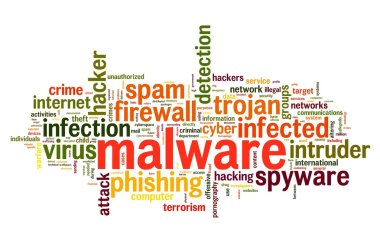
1. What is malware?
Malware refers to harmful software designed to compromise computer systems, steal data, or gain unauthorized access. It can include various types such as viruses, Trojans, and ransomware.
2. How can malware infect my computer?
Malware can infect your computer through various means, such as downloading infected files, visiting compromised websites, opening malicious email attachments, or clicking on deceptive links.
3. What are the signs of a malware infection?
Common signs of a malware infection include slow system performance, frequent crashes, unexpected pop-ups or error messages, unexplained changes to settings, and unauthorized access to personal information.
4. What can I do to protect my computer from malware?
To protect your computer, you should follow these best practices:
- Keep your operating system and software up to date.
- Use strong and unique passwords for your accounts.
- Enable two-factor authentication whenever possible.
- Be cautious while opening email attachments or clicking on links.
- Regularly back up your important data.
- Educate yourself and others about safe browsing habits.
5. Do I need antivirus software?
Yes, antivirus software plays a crucial role in protecting your computer from malware. It scans files, programs, and incoming data to detect and remove malware. Make sure to choose a reputable antivirus solution and keep it updated.
6. What is a firewall, and how does it help protect against malware?
A firewall acts as a barrier between your computer and the internet, monitoring incoming and outgoing network traffic. It can block unauthorized access attempts and malicious connections, reducing the risk of malware infiltration.
7. How can I detect and remove malware from my computer?
To detect malware, use antivirus software to perform regular system scans. If malware is detected, follow the software’s instructions to isolate the infected files and remove the malware. Consider using specialized malware removal tools if necessary.
8. What are phishing attacks and how can I protect myself?
Phishing attacks involve tricking users into revealing sensitive information or downloading malware through deceptive emails or websites.
To protect yourself, be cautious of unsolicited emails, verify sender identities, and avoid clicking on suspicious links or providing personal information.
9. What is social engineering and how does it relate to malware?
Social engineering involves manipulating individuals to gain unauthorized access or obtain sensitive information. Malware creators often use social engineering tactics in phishing attacks to deceive users and trick them into downloading or executing malware.
10. Why are software updates important for malware protection?
Software updates often include security patches that fix vulnerabilities exploited by malware. Keeping your operating system and software up to date ensures you have the latest protection against known security flaws.