Beginner’s Guide to VPNs: Everything You Need to Know [2023]
In today’s increasingly interconnected world, we’ve grown accustomed to sharing snippets of our lives online. Whether it’s a tweet about our morning coffee, a Facebook update on our vacation, or even just a Google search for a nearby restaurant, our online actions paint a picture of our lives.
But as we revel in this digital age’s conveniences, there’s an underlying question that often goes unanswered: How private are our online interactions?
That’s where the concept of online privacy comes into play. The data we share, knowingly or unknowingly, can be accessed, analyzed, and even misused in ways we can’t even fathom.
Think of your online presence as footprints on a sandy beach. Each step (or click) leaves an impression, a trace of where you’ve been, and potentially where you’re headed.
Now, what if there was a way to walk that beach without leaving any footprints behind?
Enter VPNs, the unsung heroes of our online escapades. But before we dive deep, let’s decode this buzzword that’s been floating around: VPN.
VPN, or Virtual Private Network, might sound like a term reserved for tech geeks, but its principle is rather simple.
Imagine sending a sealed letter through the post. A VPN, in essence, ensures not only that your letter is sealed but that it’s inside a steel box, delivered through a secret tunnel only you know about, ensuring its content remains private and its path undetected. Sounds intriguing? Let’s delve deeper.
Keywords: Beginner’s VPN guide, online privacy, why use a VPN.
VPN Unveiled: What Exactly is a VPN?
At its core, a VPN is a service designed to protect your online data and maintain your digital privacy. But how does it do that? Let’s break it down.
Think of the internet as a massive highway. Every time you access a website, send an email, or upload a photo, you’re driving your car (data) down this highway. But this isn’t a private journey.
There are surveillance cameras (hackers, corporations, governments) watching and noting your car’s every move, its destination, its contents, even its license plate (your IP address).
Now, consider a VPN as a kind of magical cloak for your car.
Once draped, your vehicle becomes invisible. The surveillance cameras can no longer see it, let alone decipher its contents or destination. In the digital world, this cloak is achieved through encryption, a process that jumbles up your data so that anyone who tries to intercept it sees only gibberish. Please learn more about how encryption works here.
Furthermore, the VPN reroutes your journey through its tunnels (servers), located worldwide. So, not only are you invisible, but you also appear to be driving in a completely different country!
Let’s simplify this with a real-life analogy.
Picture a crowded marketplace where everyone can overhear everyone else’s conversations. Using a VPN is like having a soundproof bubble around you.
Inside this bubble, you can converse freely, knowing no one outside can hear or understand what you’re saying. And the best part? No one can even pinpoint your location in the marketplace.
For those passionate about retaining their online freedom and privacy, a reliable VPN, like Surfshark, becomes a pivotal tool. Offering top-notch encryption, a vast network of servers worldwide, and a strict no-logs policy, Surfshark ensures that your digital footprints are well and truly concealed.
Keywords: What is a VPN, VPN explained, VPN basics, Surfshark protection.
The Digital Footprints: Why Hide Them?
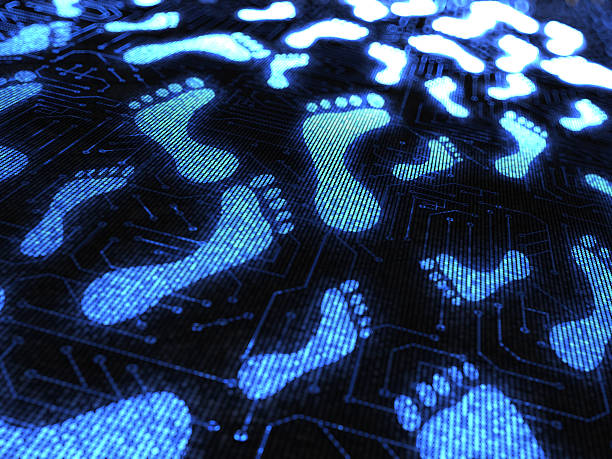
Every move we make online, from the videos we watch to the products we purchase, leaves a trail — our digital footprint. These footprints provide a comprehensive story of our online behavior, preferences, habits, and even future intentions.
So why should we be concerned?
Imagine heading to a bookstore. Each time you pick up a book, someone makes a note. Each time you linger on a page, someone times it. Now, picture leaving the store and being handed a list of every action you took inside, complete with timestamps and comments.

Unsettling, isn’t it? This is, in essence, what our unshielded online behavior looks like to entities hungry for data.
Your digital footprints can be:
- Monetized: Companies use this data to target you with ads specific to your interests.
- Monitored: Governments, for various reasons, might want to keep an eye on online activities.
- Misused: Cybercriminals can exploit exposed data for malicious intentions, such as identity theft or fraud.
Given the vast expanse of the digital realm and its inherent risks, ensuring anonymity becomes not just a preference but a necessity.
Tools like Surfshark step in here, offering a protective cloak, ensuring that our online stories remain ours alone.
Keywords: Digital footprints, online safety, browsing privacy, Surfshark anonymity.
Core Functions of a VPN: More Than Just Hiding
The initial lure of a VPN might be its promise of online invisibility, but its utilities stretch far beyond that.
Let’s delve into some core functions:
1. Encryption
At the heart of a VPN’s security offering is encryption. Think of it as a coded language, understandable only to you and your intended recipient. Anyone intercepting this coded message (data) will find it unintelligible. This is the cornerstone of how VPNs like Surfshark ensure that your banking transactions, personal chats, and all other online activities remain confidential.
2. Location Masking
Ever wondered how some digital enthusiasts tweet about shows unavailable in their region? Welcome to the world of location masking. A VPN can reroute your internet connection through its servers in different countries. To the digital world, it appears as if you’re accessing the internet from these locations, effectively masking your real location. This function is a boon for journalists reporting from regions with stringent digital restrictions or just enthusiasts wanting to explore global content.
3. Bypassing Geo-restrictions
Tied closely to location masking, VPNs allow users to bypass geo-blocks. For instance, a show available only on US Netflix can be accessed from anywhere in the world by connecting to a US server on your virtual private network. With platforms employing various algorithms to enforce these restrictions, a robust VPN like Surfshark ensures that global content truly becomes global, without borders.
In essence, while the promise of hiding online footprints is alluring, the real value of a VPN lies in the comprehensive digital freedom and security it provides.
And with entities becoming smarter at tracking and restricting, tools like Surfshark evolve in tandem, ensuring the scales of digital privacy remain balanced in favor of the user.
Keywords: VPN functions, data encryption, bypass geo-restrictions, Surfshark benefits.
Picking the Right VPN: Features to Look Out For
Choosing a VPN can feel like walking into a tech-jargon minefield. With so many features being highlighted and so many brands promising the ‘best’ experience, how do you pick the right one?
Let’s break down the crucial features you should consider, making the process as straightforward as browsing your favorite website:
Security Protocols: When VPNs talk about protocols, they’re referring to the method they use to handle your data. Different protocols offer varying levels of security and speed. Some of the prominent ones include:
- OpenVPN: Recognized for its versatility and security. It’s open-source, meaning it undergoes rigorous testing by the community.
- L2TP/IPsec: While slower than OpenVPN, it’s considered secure and is often used in combination with IPsec.
- IKEv2/IPsec: Great for mobile devices, it’s fast and offers stable connections.
Surfshark, for example, uses a mix of these protocols, allowing users to toggle based on their needs.
No-logs Policy: In the realm of VPNs, the phrase “no-logs” is golden. It means the VPN provider doesn’t store logs of your online activities. This is a crucial feature, ensuring that even if a government or agency requests data, the VPN provider has none to hand over. Surfshark boasts a strict no-logs policy, affirming its commitment to user privacy.
Server Count and Location: The number and geographical distribution of servers dictate how efficiently you can bypass geo-restrictions. More servers usually mean faster speeds, while a wide distribution allows for more location masking options. With Surfshark’s extensive global network, users can virtually travel to numerous countries, unlocking a plethora of content.
In summary, while the flashy marketing terms can seem intimidating, understanding the core features that truly matter makes the decision-making process much more manageable. A VPN like Surfshark, which ticks all these boxes, offers both functionality and peace of mind.
Keywords: Choosing a VPN, VPN features, no-logs policy, Surfshark security.
Getting Started: Setting Up Your First VPN
Dipping your toes into the VPN waters might seem daunting, but with the right guidance, it’s as simple as setting up any other software. Let’s get you started:
- Choose Your VPN Provider: Based on the features discussed, select a VPN that suits your needs. For a balanced combination of security, speed, and global access, Surfshark is a reliable pick.
- Download and Install: Once you’ve subscribed, download the software from the official website or app store. Run the installation process, and follow the on-screen instructions.
- Login or Sign Up: After installation, open the VPN application and sign in using your credentials.
- Choose a Server: For beginners, it might be best to use the ‘automatic’ or ‘recommended’ server option. If you’re aiming to access content from a specific country, select a server located there.
- Connect: Once a server is selected, hit the ‘Connect’ button. A visual cue, like a shield or key icon, should appear, indicating you’re now connected.
Common Pitfalls & How to Avoid Them:
- Forgetting to Turn On: Always ensure your VPN is running and connected before embarking on sensitive online activities.
- Ignoring Updates: VPN providers like Surfshark frequently release updates. These often include security enhancements. Ensure you update your app/software regularly.
- Using Unofficial Downloads: Always download the VPN from official channels to avoid counterfeit or malicious versions.
Setting up and using a VPN, as you can see, isn’t rocket science. And with brands like Surfshark ensuring user-friendly experiences, your path to a more private online experience is just a few clicks away.
Keywords: VPN setup guide, beginner’s VPN installation, VPN pitfalls, Surfshark easy setup.
VPNs Beyond Desktops: Protecting All Your Devices
While desktops and laptops might be the traditional strongholds of VPN use, our digital footprint is no longer limited to these devices. Smartphones, tablets, and even smart TVs play a pivotal role in our daily internet interactions.
So, how do we ensure they’re protected?
VPNs on Smartphones & Tablets:
Our mobile devices are, for many, the primary gateway to the online world. Whether it’s checking emails, browsing social media, or watching videos, they’re always at hand. VPN apps, like Surfshark for Android and iOS, make it seamless to protect this data. Just a tap, and your mobile browsing is shielded.
VPNs on Smart TVs & Streaming Devices:
With the rise of online streaming platforms, our viewing habits have shifted from traditional broadcast TV to internet-based content. Using VPNs on smart TVs or devices like Amazon Firestick can unlock a world of geo-restricted content. Surfshark, for example, has dedicated apps for such platforms, ensuring your binge-watching sessions are boundary-free.
The Importance of Multi-device Protection:
In an interconnected world, often, our devices communicate with each other. Protecting just one while leaving the others vulnerable can create a weak link. VPNs like Surfshark offer simultaneous connections, allowing multiple devices to be protected under one subscription.
In essence, in today’s multi-device era, a holistic approach to online protection is not just recommended but essential. And with VPN providers adapting to this need, ensuring complete digital safety has never been easier.
Keywords: VPN on smartphones, multi-device VPN, VPN on TV, Surfshark multi-device support.
Is Free Always Good? Free vs. Paid VPNs
The allure of free products and services is undeniable, especially when it comes to online tools. But when it concerns your privacy and security, should you always gravitate towards the “free” tag?
Let’s dissect the reality:
Behind the Scenes of “Free” VPNs:
Maintaining a VPN service requires substantial resources, from server costs to software development. So, how do free VPNs manage this? Often, they resort to monetizing user data, displaying ads, or offering limited capabilities. This might mean that while you’re bypassing one threat, you’re inadvertently exposing yourself to another.
Potential Risks with Free VPNs
Beyond just ads, some free VPNs can be downright dangerous. There have been instances of free VPNs containing malware or selling user bandwidth. Such risks can undermine the very purpose of using a VPN.
Why Investing in Reputable VPNs Makes Sense
Premium, reputable VPNs, like Surfshark, operate transparently. Their income comes from subscriptions, not compromising user security. You get a robust, no-logs policy, high-speed servers, and constant updates, ensuring your online endeavors remain shielded.
To put it simply, while the lure of free VPNs is tempting, it’s a domain where the adage, “You get what you pay for,” rings particularly true. For something as vital as online protection, a modest investment in a trusted VPN can yield priceless peace of mind.
Related: Are Free VPNs Safe? All You Need To Know
VPN Myths Debunked: Separating Fact from Fiction
The growing popularity of Virtual Private Networks has also resulted in a surge of misconceptions and myths surrounding them.
As beginners step into the world of Virtual Private Networks, it’s imperative to separate the wheat from the chaff, ensuring that decisions are made based on clear, factual information.
Myth 1: VPNs are Only for Techies: One common misconception is that VPNs are tools only for tech-savvy individuals. But the truth is, with user-friendly platforms like Surfshark, anyone can start using a VPN within minutes. Modern interfaces are intuitive, making VPNs accessible for all, regardless of technical expertise.
Myth 2: Using a VPN is Illegal: While some countries do restrict or ban the use of VPNs, in most places, using a VPN is perfectly legal. It’s how it’s used that can be illegal (e.g., for illicit activities). Always be aware of local laws when using any tool or service.
Myth 3: All VPNs are the Same: Just as with any product, there are quality differences among VPN providers. While one might offer faster speeds, another might prioritize security features. It’s essential to pick a VPN, like Surfshark, known for a balanced blend of speed, security, and features.

Myth 4: VPNs Secure All Internet Activities: VPNs primarily secure data in transit. This means while your connection to a website is encrypted, you still need to practice safe browsing habits. Combining VPNs with other security tools like anti-malware software provides a more holistic defense.
By debunking these myths, beginners can form a clear, objective understanding of VPNs, enabling them to harness their full potential without misconceptions clouding their judgment.
Conclusion:
As our lives become increasingly intertwined with the digital sphere, the importance of online privacy and security becomes paramount. Gone are the days when online threats were mere annoyances. Today, they can have real-world implications, from identity theft to financial fraud.
For those just beginning their digital journey, the world of VPNs might seem overwhelming. But, as with any journey, the first step is always the hardest. By understanding the basics of VPNs, and choosing a reliable partner like Surfshark, one can navigate the online world with confidence and assurance.
This guide’s aim was to empower the beginner, to transform them from being passive digital consumers to proactive digital citizens. Taking control of one’s online presence isn’t just about security; it’s about the peace of mind, knowing that one’s digital footprint remains in their hands.