The Best IT/DevOps Incident Management Software 2024
Introduction
Hello there! Have you ever wondered how big tech companies manage to keep their services running smoothly, almost as if they never sleep? Well, behind the scenes, they’re using something called IT/DevOps incident management software. This magic toolkit is crucial for businesses that rely on digital services (which, let’s be honest, is almost every business these days).
It’s all about minimizing downtime and getting services back up and running quickly after an incident. Think of it as the unsung hero in the tech world, ensuring that digital hiccups don’t turn into full-blown headaches for users and businesses alike.

Importance of incident management software in minimizing downtime and improving response times
The importance of these tools can’t be overstated. In a world where we expect our digital services to be available 24/7, the ability to quickly respond to and fix issues is a game-changer. It’s not just about avoiding frustration; it’s about saving money, maintaining reputation, and ensuring that everything runs as smoothly as possible. After all, time is money, and in the digital age, downtime is the arch-nemesis of productivity.
Understanding Incident Management Software
What is Incident Management Software?
So, what exactly is IT/DevOps incident management software? In a nutshell, it’s a set of tools designed to help IT professionals and DevOps teams handle unexpected issues that disrupt normal service operations. These issues, or “incidents,” can range from a minor bug affecting a small feature to a major outage that brings down an entire website.
The goal of incident management software is to do a few key things: detect incidents as soon as they happen, alert the right people, help manage the response, and analyze what went wrong to prevent it in the future. It’s like having a highly efficient, automated problem-solver on your team, ready to spring into action at the first sign of trouble.
But not all incident management software is created equal. To really stand out, a product must offer:
- Monitoring and Alerts: It should keep an eye on your systems 24/7 and send immediate notifications when something goes awry.
- Integration: The best tools play nice with other software, like team collaboration platforms, so everyone stays in the loop.
- Workflow Management: It ought to provide a clear, step-by-step process for dealing with incidents, ensuring nothing gets missed.
- Reporting and Analysis: After an incident is resolved, it should help you dig into the why and how, offering insights to avoid future issues.
These features form the backbone of effective incident management. They ensure that when things go south (and at some point, they inevitably will), there’s a plan in place to deal with it swiftly and efficiently. No panic, no chaos—just a well-oiled machine springing into action to get things back on track.
Criteria for Choosing Incident Management Software
When it comes to keeping the digital heartbeat of your business healthy, choosing the right incident management software is crucial. It’s not just about having a tool; it’s about having the right tool. But with so many options out there, how do you pick the one that’s best for your team? Let’s break down the essential criteria that can guide your decision-making process.
Monitoring and Alerting on Incidents
First off, the software needs to be your eyes and ears, constantly monitoring your systems for any signs of trouble. It’s not enough to know something went wrong; you need to know the moment it happens. Real-time alerting capabilities ensure that no matter when an incident occurs, your team gets the memo immediately. This allows for quick actions, potentially turning a would-be catastrophe into a minor hiccup. Look for software that offers comprehensive monitoring across your entire infrastructure, with customizable alerts to keep you informed without overwhelming you with noise.
Integration with Team Collaboration Tools
In today’s digital workspace, collaboration tools like Slack, Microsoft Teams, and others are where the action happens. Your incident management software should seamlessly integrate into these environments, bringing alerts and updates right to where your team already communicates. This integration bridges the gap between detection and action, enabling faster response times and better coordination among team members. Plus, it keeps everyone in the loop, from the IT department to customer support, ensuring a unified approach to solving the issue.
Standardized Workflow Creation for Incident Handling
Having a plan is one thing; executing it flawlessly under pressure is another. That’s where standardized workflows come into play. Your chosen software should allow you to create and customize workflows that guide your team through the entire incident resolution process. From initial detection to post-mortem analysis, having a set of predefined steps ensures consistency, accountability, and efficiency. It’s like having a roadmap in the midst of a storm, guiding your team to resolution with clear, actionable steps.
Capabilities in Responding to, Reporting on, and Investigating IT Errors
Lastly, the true test of incident management software lies in its ability to not just alert you about problems but also help you solve them. Look for features that facilitate a swift response, such as automated task assignments, escalation policies, and communication channels for team coordination. After the dust settles, your software should offer robust reporting and analytics tools to dissect what went wrong and why. This capability is invaluable for learning from incidents and bolstering your defenses against future issues.
Read Also: Top 10 Patch Management Software for 2024
Top Incident Management Software Overview
ServiceNow IT Service Management
User Satisfaction Scores and Key Features: ServiceNow IT Service Management has established itself as a powerhouse, boasting a user satisfaction score that reflects its comprehensive approach to incident management. Its key features include an intuitive interface, extensive automation capabilities, and robust incident and problem management workflows. ServiceNow excels in streamlining processes, from incident creation to resolution, ensuring that nothing slips through the cracks.
Primary Users and Industries Served: ServiceNow is particularly popular among large enterprises and industries with complex IT infrastructures, such as finance, healthcare, and government sectors. Its scalability and flexibility make it a go-to choice for organizations that require a deep level of customization to align with their specific processes and compliance requirements.
Market Segment Focus and Customization Options: The platform shines in its ability to cater to the high-end market segment, offering extensive customization options. ServiceNow allows organizations to tailor the software to their unique operational needs, incorporating everything from custom workflows to integrations with other enterprise tools. This level of customization ensures that companies can adapt the software to their evolving requirements, making it a long-term solution for many.
NinjaOne (formerly NinjaRMM)
Highlights of User Satisfaction and Product Capabilities: NinjaOne distinguishes itself with exceptionally high user satisfaction rates, underlining its user-friendly design and effectiveness in simplifying complex IT tasks. Its capabilities span remote monitoring and management, patch management, and automated ticketing systems, all within a unified platform. Users appreciate its straightforward setup and operation, which significantly reduces the learning curve and allows for rapid deployment.
Targeted Users and Industry Applicability: While NinjaOne is versatile enough to serve a wide range of industries, it finds a sweet spot among small to medium-sized businesses (SMBs) and managed service providers (MSPs). Its ease of use and affordable pricing model make it an attractive option for organizations seeking to enhance their IT management capabilities without a hefty investment in training or infrastructure.
Market Segmentation and Ease of Use: NinjaOne targets the SMB and MSP market segments with a focus on delivering a seamless user experience. The platform’s design centers on ease of use, ensuring that teams can efficiently manage incidents without the need for extensive technical expertise. This ease of use, combined with powerful automation and management features, enables smaller teams to accomplish more with less, leveling the playing field in a competitive digital landscape.
Freshservice
Overview of User Ratings and Software Offerings: Freshservice, a product of Freshworks, enjoys high user ratings thanks to its comprehensive IT service management capabilities. The software is designed to streamline service delivery and automate IT processes, with features including incident management, problem management, change management, and asset management. Freshservice stands out for its intuitive user interface and its emphasis on using automation to enhance the user experience and operational efficiency.
Key Industries and Users Who Benefit the Most: The platform is versatile, serving a broad spectrum of industries such as IT and services, education, healthcare, and more. It is particularly beneficial for IT managers and support teams looking for a scalable solution to manage IT services. Its ability to adapt to both small and large organizations makes it a go-to choice for companies aiming to implement ITIL (Information Technology Infrastructure Library) best practices with ease.
Pricing Structure and Market Orientation: Freshservice offers a tiered pricing structure, starting with an entry-level option that’s accessible for small businesses and scaling up to more advanced plans that cater to the needs of large enterprises. This flexibility in pricing ensures that businesses of all sizes can find a plan that suits their budget and requirements. Freshservice positions itself as a user-friendly, cost-effective solution for businesses looking to improve their IT service management without compromising on functionality.
ClickUp
User Feedback and Software Functionality: ClickUp receives positive feedback for its versatility and all-in-one productivity platform. It combines tasks, documents, goals, and chat in one place, offering customizable solutions for project management, document management, and team collaboration. Users appreciate its ability to replace multiple separate tools with a single platform, enhancing efficiency and streamlining workflows.
Applicability Across Different Industries and Market Segments: With its flexible and customizable nature, ClickUp is applicable across a wide range of industries, including marketing, software development, and project management. Its scalability makes it suitable for small startups to large enterprises, with tools and features that can be tailored to meet the specific needs of different teams and projects.
Special Offers and Pricing Details: ClickUp offers competitive pricing with a free version that provides basic functionalities suitable for small teams. Its paid plans introduce more advanced features and greater customization options, along with a special offer of 15% off, making it an attractive choice for teams looking for a comprehensive project management solution at an affordable price.
PagerDuty
Satisfaction Levels and Core Features: PagerDuty boasts high satisfaction levels among its users, who value its reliable incident management and alerting system. Core features include on-call scheduling, automated escalations, and incident response orchestration, making it possible for teams to identify, respond to, and resolve incidents quickly. The platform is designed to integrate seamlessly with a wide range of monitoring tools, enhancing its alerting capabilities.
Ideal Users and Industries Served: PagerDuty is ideal for IT and DevOps teams, as well as security operations and business operations professionals who need a robust incident response solution. It serves a variety of industries, including technology, finance, healthcare, and e-commerce, demonstrating its versatility and ability to cater to the unique needs of different sectors.
Market Segment Focus and Ease of Use Comparison: The platform focuses on serving mid-market to enterprise-level organizations, offering a range of plans to suit various sizes and types of businesses. Despite its comprehensive set of features, PagerDuty is designed with ease of use in mind, ensuring that teams can quickly adapt to and benefit from its incident management capabilities. This balance of depth and usability makes PagerDuty a preferred choice for organizations looking to enhance their operational resilience.
xMatters
User Ratings and Product Description: xMatters garners positive user ratings, especially for its efficient incident management and communication capabilities. The platform is designed to automate the process of identifying, assessing, and resolving IT incidents. Its key features include event-driven automation, on-call scheduling, targeted notifications based on severity, and integration with a broad array of IT management tools. This comprehensive approach ensures that teams can respond to incidents swiftly and effectively.
Targeted User Base and Industry Application: The software is tailored for IT and DevOps teams, as well as security and operations professionals looking for an advanced incident management solution. xMatters finds application across various industries, including technology, finance, healthcare, and telecommunications, showcasing its versatility in addressing the unique challenges of different sectors.
Free Entry-Level Price and Enterprise Suitability: xMatters offers a free entry-level plan that provides basic alerting and on-call management features, making it accessible for small teams and startups. For larger organizations and enterprises requiring more sophisticated capabilities, xMatters presents a range of premium options. These plans include advanced integrations, automation, and communication features suited for complex IT environments.
New Relic
Overview of User Satisfaction and Key Capabilities: New Relic is highly regarded for its comprehensive observability platform, enabling teams to monitor, debug, and optimize their entire software stack in real time. Key capabilities include application performance monitoring, real user monitoring, infrastructure monitoring, and log management. Users appreciate New Relic for its depth of insights into application performance and its ability to facilitate proactive incident management.
Software Engineer and Industry Applicability: Primarily aimed at software engineers, DevOps teams, and IT professionals, New Relic is applicable across a wide range of industries such as e-commerce, digital media, technology, and more. Its ability to provide granular visibility into software and infrastructure performance makes it an essential tool for organizations focused on delivering high-quality digital experiences.
Market Segmentation and Free Pricing Entry Level: New Relic offers a free tier that includes basic monitoring features, allowing small teams and individuals to leverage powerful observability tools without upfront costs. For businesses with more complex needs, New Relic provides scalable paid plans that cater to mid-market and enterprise segments, offering advanced features and dedicated support.
incident.io
High User Satisfaction and Ease of Use: incident.io receives acclaim for its high user satisfaction, attributed to its ease of use and effectiveness in managing incidents. The platform simplifies the incident management process, making it easier for teams to report, respond to, and learn from incidents. Key features include streamlined incident declaration, automated workflows, and integrated post-mortem analysis, all designed to facilitate a proactive response to incidents.
Ideal for Tech-Led Businesses and Financial Services: While incident.io is versatile enough to serve a variety of industries, it is particularly well-suited for tech-led businesses and financial services. These sectors benefit from the platform’s ability to manage complex incidents efficiently and its focus on continuous learning and improvement from each incident.
Free Entry-Level Pricing and Market Focus: incident.io offers a free entry-level plan that caters to small teams looking to organize their incident management processes better. For larger organizations and those with more demanding requirements, incident.io provides premium plans that include additional features like advanced analytics, custom integrations, and enterprise-grade security. This pricing model and the platform’s capabilities make it a compelling choice for businesses of all sizes, from startups to large enterprises, aiming to enhance their incident management practices.