The Ultimate Guide to Patch Management Software in 2024
Introduction to Patch Management
Hi! I’m Richard and welcome back to Goto Cyber Protect
Let’s face it, keeping up with the ever-evolving cyber threat landscape can feel like an uphill battle. One crucial line of defense in this fight is patch management. In simple terms, patches are updates software vendors release to fix vulnerabilities – those chinks in the armor that hackers love to exploit.
Now, manually tracking patches for every device in your network can be a nightmare. That’s where patch management software steps in as your cybersecurity hero. It automates the entire process, saving you time, effort, and most importantly, headaches.
This guide will equip you with everything you need to know about patch management software in 2024. We’ll delve into its benefits, key features to look for, and how to choose the right solution for your specific needs. So, buckle up and get ready to patch your way to a more secure future!
What is Patch Management?

Patch management is the process of applying updates (or patches) to software programs and operating systems on computers and other devices. These patches address bugs, security vulnerabilities, and sometimes introduce new features or enhancements. The goal of patch management is to keep your systems up-to-date and secure.
Understanding Patch Management Software
In today’s digital world, every piece of software, from your operating system to essential business applications, is constantly evolving. These updates often include important security patches designed to fix vulnerabilities – weaknesses that could be exploited by malicious actors.
But keeping track of all these updates across a network of devices can be a monumental task. That’s where patch management software comes to the rescue.
What is Patch Management Software?
Patch management software is a powerful tool that automates the entire process of identifying, deploying, and managing software patches. It acts as your central hub, scanning your network to identify missing patches, downloading them from trusted sources, and then deploying them to your devices according to a pre-defined schedule.
Key Features and Functionalities
Here’s a breakdown of the key features most patch management solutions offer:
- Automated Patch Scanning and Detection: The software regularly scans your network to identify devices and software versions in need of updates. This eliminates the need for manual checks, saving you valuable time and resources.
- Patch Download and Distribution: Once missing patches are identified, the software downloads them from trusted sources, ensuring their authenticity and integrity.
- Deployment Scheduling and Automation: You can schedule automatic patch deployments during off-peak hours to minimize disruptions. Alternatively, you can choose manual deployment for more critical systems.
- Vulnerability Assessment and Reporting: Many tools go beyond just patches. They also assess vulnerabilities in your system and provide insightful reports, highlighting potential security risks.
- Third-Party Application Patching: In addition to operating systems, some solutions can manage patches for a wide range of third-party applications, simplifying the entire process.
- Compliance Management: Patch management software helps ensure your systems comply with industry regulations and security best practices.
- Reporting and Analytics: Generate reports to track your patch compliance status, identify recurring issues, and measure the overall effectiveness of your patch management strategy.
Importance of Patch Management for All Businesses
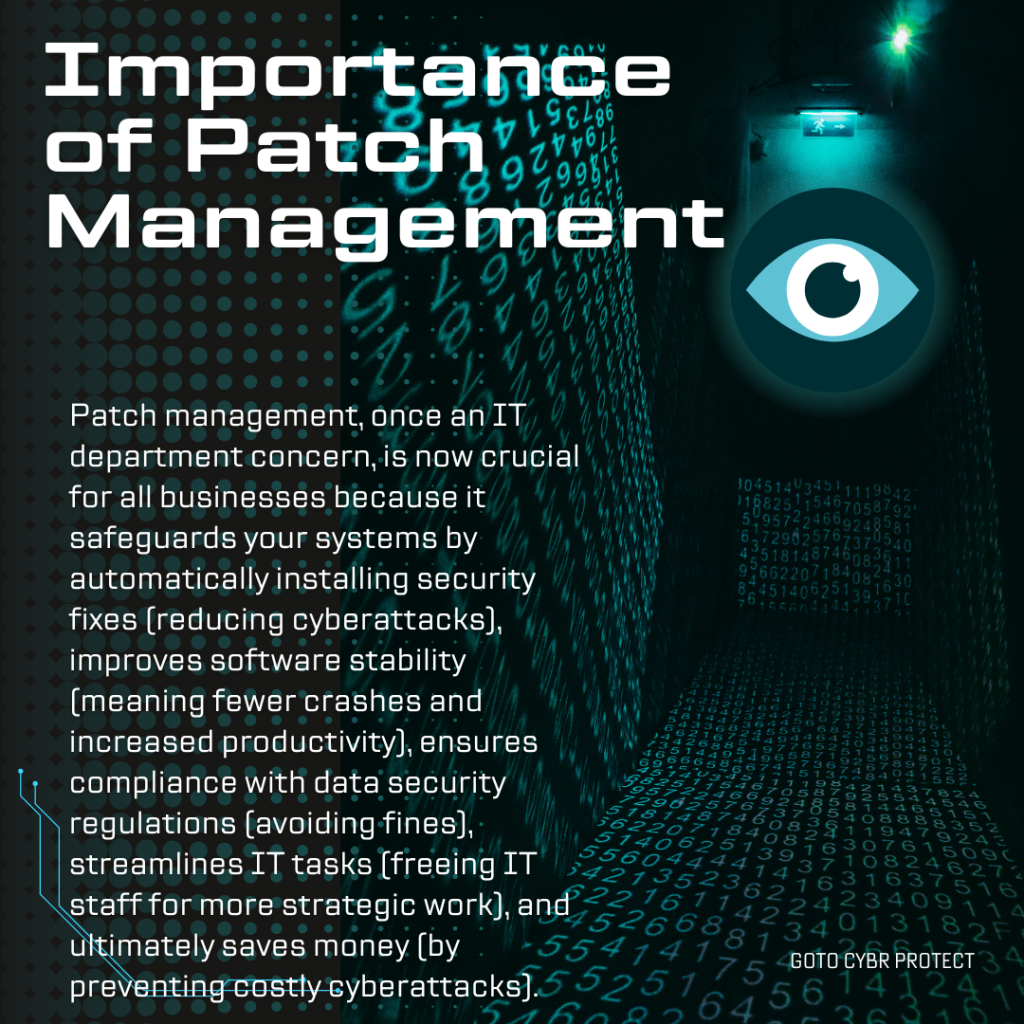
Patching those computer updates used to be just an IT thing, but not anymore! It’s important for all businesses, big or small. Here’s why keeping your software up-to-date matters.
- Reduced Security Risks: Unpatched vulnerabilities are open doors for cyberattacks. Patch management significantly reduces your attack surface by ensuring your systems are up-to-date with the latest security fixes.
- Improved System Stability: Patches often address bugs and compatibility issues, leading to smoother system operation and fewer crashes. This translates to increased productivity and reduced downtime costs.
- Enhanced Regulatory Compliance: Many industries have strict data security regulations that mandate timely patching of vulnerabilities. Patch management software helps you stay compliant and avoid hefty fines.
- Simplified IT Management: Patch management automates a time-consuming and error-prone manual process, freeing up IT staff to focus on more strategic initiatives.
- Cost Savings: The cost of a cyberattack can be devastating. Proactive patch management is a cost-effective way to prevent such attacks and safeguard your business.
Top 10 Patch Management Software for 2024
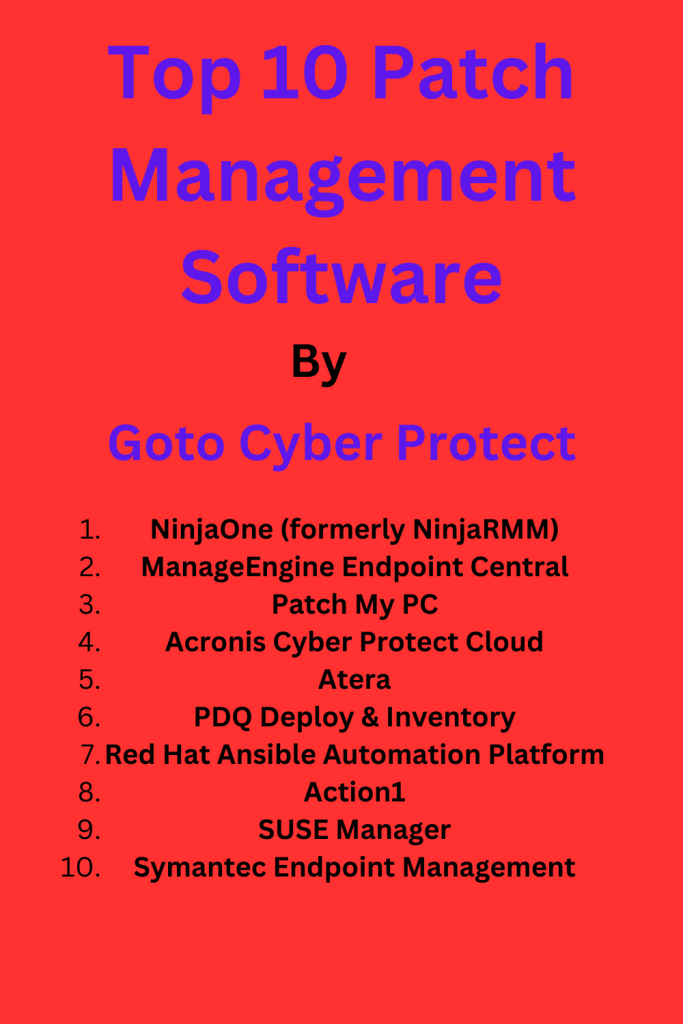
Here’s a quick peek at some of the leading patch management solutions in the market for 2024:
- NinjaOne (formerly NinjaRMM)
- ManageEngine Endpoint Central
- Patch My PC
- Acronis Cyber Protect Cloud
- Atera
- PDQ Deploy & Inventory
- Red Hat Ansible Automation Platform
- Action1
- SUSE Manager
- Symantec Endpoint Management
For a more detailed look at each solution or software, check out our separate article: Top 10 Patch Management Software.
Choosing the Best Patch Management Software: Key Considerations
Selecting the right patch management solution depends on several factors specific to your IT environment and needs. Here are some key considerations to guide your decision:
Scalability: Consider the size and complexity of your IT infrastructure. Will the solution accommodate your current number of devices and potentially grow with your business needs?
Compatibility: Does the software support the operating systems and applications you use in your environment (Windows, macOS, Linux, etc.)?
Ease of Use: Evaluate the user interface and learning curve. How easy is it to deploy, manage, and troubleshoot potential issues?
Features: Identify the features most important to you. Do you need basic patching or advanced capabilities like automated remediation, third-party patching, or vulnerability scanning?
Security: Does the solution offer robust security features to ensure the integrity of patches and protect your systems during deployment?
Pricing: Compare pricing models (subscription-based vs. one-time licensing) and consider the total cost of ownership, including potential training or support costs.
Benefits of Patch Management Software
Patch management software offers a multitude of advantages for organizations of all sizes. Here’s a breakdown of some key benefits:
-
Enhanced Cybersecurity Posture: By efficiently deploying security patches, you can proactively address vulnerabilities in your operating systems and applications, significantly reducing the attack surface for malware, ransomware, and other cyber threats.
-
Increased Operational Efficiency and Productivity: Patch management software automates the patching process, freeing up IT staff from tedious manual tasks. This allows them to focus on more strategic initiatives and reduces downtime associated with unpatched systems.
-
Compliance with Regulatory Requirements: Many industries have regulations that mandate keeping systems up-to-date with security patches. Patch management software helps ensure compliance with these regulations and avoids potential fines or penalties.
-
Reduction in Security Risks and Potential Data Breaches: Unpatched systems are vulnerable to exploits that attackers can leverage to gain access to sensitive data. Patch management software minimizes this risk by keeping your systems up-to-date and secure.
-
Improved System Stability: Patches often address bugs and errors in software, leading to more stable and reliable systems. This translates to fewer crashes, freezes, and other disruptions for end-users.
-
Reduced Costs: While there’s a cost associated with patch management software, it can potentially save money in the long run. Timely patching prevents costly security incidents, data breaches, and system downtime. Additionally, it can reduce the need for IT staff to spend time manually troubleshooting unpatched systems.
Overall, patch management software is a crucial investment for any organization looking to improve its cybersecurity posture, streamline IT operations, and protect valuable data assets.
Patch Management Implementation and Best Practices
Successful Patch Management Implementation:
-
Inventory and Assessment: Gain a clear understanding of your IT environment by taking inventory of all hardware and software assets, including operating systems, applications, and versions. This helps identify potential compatibility issues and prioritize patching needs.
-
Policy Development: Establish a formal patch management policy outlining your patching strategy. This policy should define how often patches will be deployed (testing vs. production environments), approval processes, and communication procedures for notifying users about upcoming patches.
-
Software Selection and Deployment: Choose a patch management solution that aligns with your needs and budget. Consider factors like scalability, compatibility, ease of use, and features. Then, deploy the software according to the vendor’s instructions and integrate it with your existing IT infrastructure.
-
Testing and Validation: Before deploying patches to production environments, thoroughly test them in a controlled environment like a staging server to identify and resolve any potential conflicts or issues.
-
Rollout and Monitoring: Schedule patch deployments for off-peak hours to minimize disruption to users. Monitor the patching process closely for any errors or unexpected behavior.
-
User Communication: Keep users informed about upcoming patch deployments and potential downtime windows. This helps manage expectations and minimize disruptions.
-
Reporting and Review: Regularly generate reports to track patching progress, identify any outstanding systems, and assess the overall effectiveness of your patch management strategy. Review your policy and processes periodically to ensure they remain aligned with your evolving needs.
Best Practices for Patch Management:
- Prioritize critical patches: Focus on deploying patches that address critical security vulnerabilities first.
- Automate wherever possible: Leverage automation features within your patch management software to streamline repetitive tasks.
- Stay informed: Subscribe to security advisories from software vendors and industry organizations to stay updated on the latest vulnerabilities and available patches.
- Conduct regular scans: Schedule regular vulnerability scans to proactively identify unpatched systems and potential security risks.
- Backup your systems: Always maintain a recent backup of your systems before deploying patches in case of any unforeseen issues.
- Train your staff: Educate your IT team and users about the importance of patch management and best practices for a successful security posture.
Optimizing Patch Management Tools:
- Utilize pre-defined configurations: Many patch management solutions offer pre-configured settings for popular operating systems and applications. Leverage these to save time and ensure consistent patching across your environment.
- Schedule automated deployments: Schedule automated patch deployments for non-critical updates during off-peak hours.
- Leverage reports and dashboards: Use reports and dashboards provided by your patch management software to gain insights into patching progress, identify trends, and make data-driven decisions.
- Explore integrations: See if your patch management tool integrates with other IT management tools you use, such as security information and event management (SIEM) systems, to streamline workflows and improve overall visibility.
Cost Considerations in Patch Management Software
Patch management software pricing structures can vary depending on the vendor, features offered, and the number of devices you need to manage. Here’s a breakdown of common pricing models:
-
Subscription-based: This is the most prevalent model. You pay a recurring monthly or annual fee per device, user, or feature set. This offers predictable costs and scales with your needs.
-
Per-device licensing: You pay a one-time upfront fee per device you manage. This can be cost-effective for smaller deployments but might not scale well for larger environments.
-
Freemium: Some vendors offer limited free tiers with basic features, often with limitations on the number of devices you can manage. These can be good for testing the software but lack the scalability and advanced features needed for enterprise deployments.
Here’s a general analysis of cost-effectiveness for different business types:
-
Small Businesses: Free or Freemium models might be initially attractive, but they often lack scalability and advanced features. Subscription-based models with per-device pricing can be cost-effective for smaller deployments.
-
Mid-Sized Businesses: Subscription-based models with per-device or user-based pricing offer flexibility and scalability to accommodate growth.
-
Large Enterprises: Subscription-based models with tiered pricing based on features and user count are common. Enterprises might also consider open-source solutions with additional costs for support or customization.
Free Patch Management Tools and Limitations:
Free patch management tools can be tempting, but they often have limitations, such as:
- Limited Features: Free versions might lack features like automated patching, third-party patching, or advanced reporting.
- Device Limitations: Many free tools restrict the number of devices you can manage, making them unsuitable for larger deployments.
- Security Concerns: Free tools might have less robust security features or lack ongoing support, potentially increasing your security risks.
Here are some additional factors to consider when evaluating costs:
- Total Cost of Ownership (TCO): Consider not just the initial software license cost, but also ongoing costs like training, support, and potential hardware upgrades needed to run the software.
- Return on Investment (ROI): Evaluate the potential return on investment by considering the cost savings from reduced downtime, improved security posture, and potential regulatory compliance benefits.
Conclusion: Patch Management – A Cornerstone of Cybersecurity
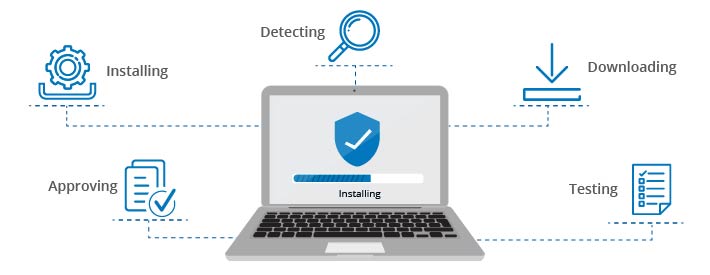
Patch management is a critical but often overlooked aspect of cybersecurity. By promptly deploying security patches, you can proactively address vulnerabilities in your IT infrastructure, significantly reducing your attack surface and safeguarding your valuable data assets.
Patch Management Software: Choosing the Right Fit
Selecting the right patch management software hinges on understanding your specific needs and environment. Here are some key takeaways to guide your decision:
- Carefully assess your needs. Consider factors like the size and complexity of your IT infrastructure, the types of devices and software you manage, and your desired level of automation.
- Evaluate features and functionalities. Prioritize features most important to you, such as scalability, compatibility, ease of use, automation capabilities, and security focus.
- Compare pricing models. Analyze subscription-based models, per-device licensing, and free/freemium options. Consider the total cost of ownership, including potential training, support, and hardware upgrades.
- Research and explore options. Look beyond the vendors mentioned here. Research user reviews, explore product demos, and consider requesting trials to get a hands-on feel for different solutions.
Investing in patch management software is a wise decision for businesses of all sizes. By implementing a robust patch management strategy and choosing the right tools, you can significantly improve your cybersecurity posture, streamline IT operations, and achieve peace of mind knowing your systems are protected.