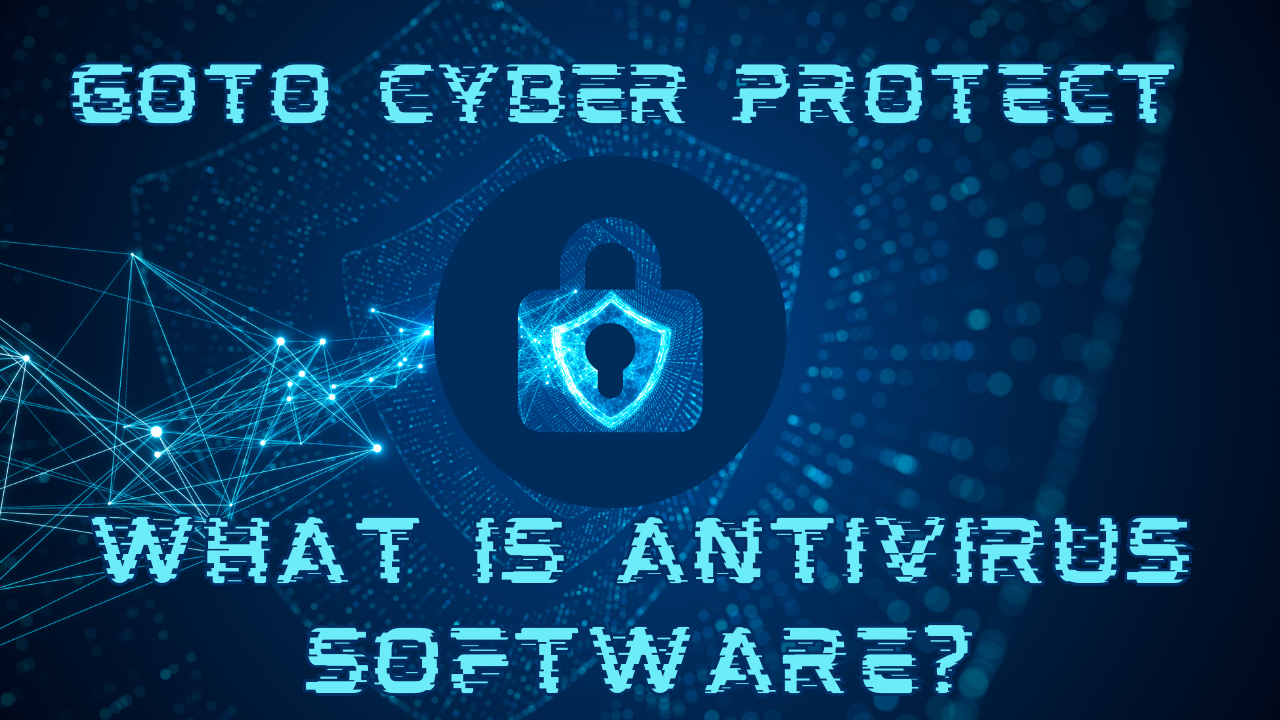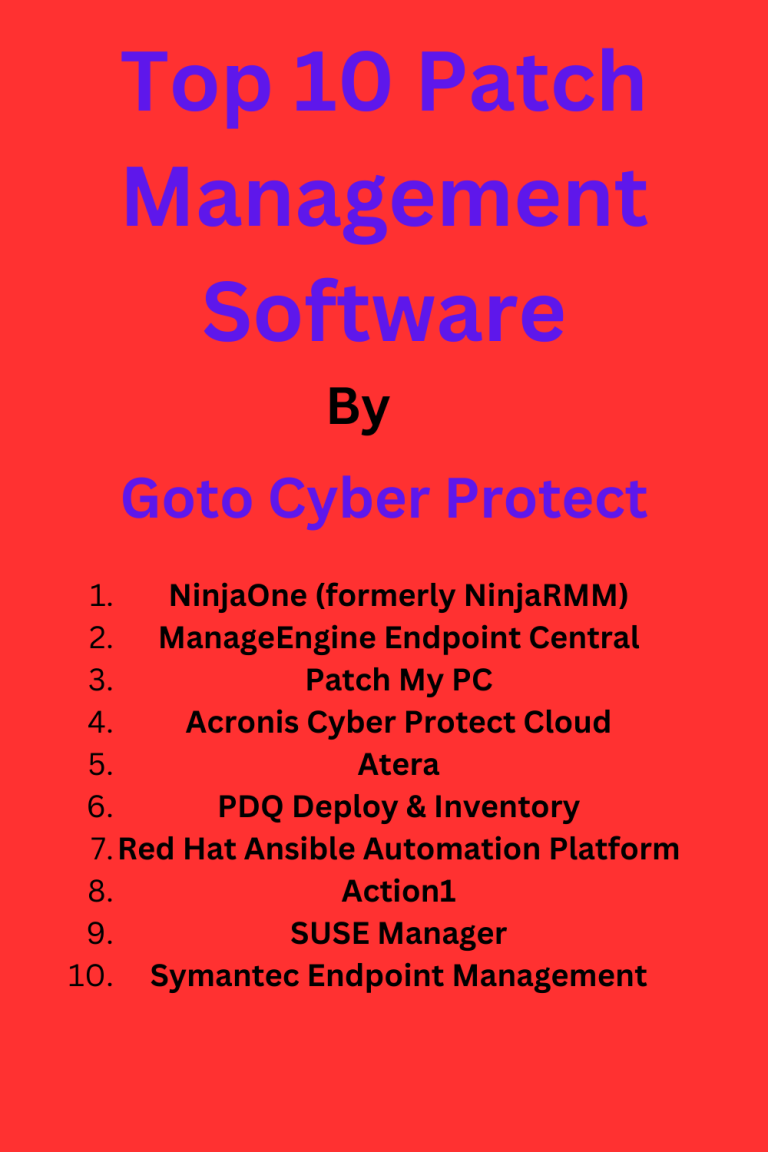WHAT IS ANTIVIRUS SOFTWARE? – YOUR ULTIMATE GUIDE 2024
In today’s digital world, where we entrust our personal information, finances, and even work to our devices, cybersecurity is no longer an afterthought – it’s a necessity. Just like securing your home with a lock, antivirus software serves as a vital line of defence for your devices, safeguarding them from malicious software, or malware, lurking in the vast online landscape.
Prevents hackers from installing worms that exploit weak spots in your network — Learn more →
In this guide we’ll delve into the world of antivirus software, equipping you with the knowledge to make informed decisions about protecting your devices.
What is Antivirus Software?
Antivirus software is a program specifically designed to combat malware. Think of it as a digital guardian that constantly scans your computer, phone, or tablet for malicious software, like viruses, ransomware, spyware, and trojans. Once detected, antivirus software can quarantine or remove these threats, preventing them from wreaking havoc on your device and stealing your sensitive information.
Read Also: Why Do I Need Malware Protection?
How does antivirus software works?
Here’s a breakdown of how antivirus software works:
- Scanning: Antivirus software regularly scans your device’s files and programs, searching for known malware signatures. These signatures are like digital fingerprints, allowing the software to identify and isolate threats.
- Detection: When a match is found, the antivirus software alerts you about the potential threat.
- Elimination: Depending on the severity of the threat, the software can quarantine the infected file, preventing it from causing further damage, or remove it entirely to safeguard your device.
Introducing Aura Antivirus Software
Now that we’ve established the importance and how antivirus software works, let’s delve into a leading provider in the field: Aura. Aura stands out for its commitment to comprehensive protection, safeguarding your devices against a wide range of malware threats.
As Aura itself states: “Our antivirus software helps keep you safe by detecting and blocking malware—such as viruses, ransomware, spyware, trojans and more—which may infect your device and steal your data.“ This quote perfectly encapsulates Aura’s core functionality – acting as a vigilant bodyguard against these digital adversaries.
But it goes beyond basic antivirus protection. It operates seamlessly in the background, scanning your device for threats without hindering performance or internet speed. This ensures uninterrupted productivity while maintaining a robust security shield.
Detects and blocks malicious files that masquerade as legitimate applications — Start Free Trial→
While Aura excels in antivirus protection, it doesn’t stop there. They position themselves as a comprehensive security suite, offering additional features like a secure VPN for encrypted browsing, safe browsing tools to further shield you from malicious websites, and even identity and credit monitoring for an extra layer of peace of mind.
Key Features of Aura Antivirus Software
Let’s briefly look into the specific features that make it a compelling choice for safeguarding your devices.
1. Real-Time Threat Detection and Blocking:
Aura’s antivirus software boasts a robust real-time detection system. Imagine a vigilant security guard constantly on patrol. Similarly, Aura actively scans your device for malware threats as they emerge, including viruses, ransomware, spyware, and trojans. Upon detection, Aura doesn’t simply raise an alarm; it takes immediate action to neutralize the threat, preventing it from infecting your device and compromising your data. Learn more here →
2. Prioritizing Performance:
Many antivirus programs can be resource-intensive, leading to slower system performance and sluggish internet browsing. However, Aura prides itself on its lightweight design. It operates discreetly in the background, performing essential scans and threat mitigation without impacting your device’s speed or internet bandwidth. Think of it as a silent guardian, working tirelessly behind the scenes to ensure your digital safety without hindering your productivity.
3. Effortless Removal of Infected Files
Sometimes, despite our best efforts, malware can slip through the cracks. Aura addresses this concern by offering automated removal of infected files. Once it identifies a threat, Aura doesn’t simply notify you – it takes action. Depending on the severity of the threat, the software might quarantine the infected file to prevent further damage or remove it entirely, safeguarding your device and restoring peace of mind.
Why Choose Aura: A Security Suite Beyond Antivirus

While Aura excels in its core antivirus protection, it goes beyond the standard malware shield. It positions itself as a comprehensive security suite, offering a compelling value proposition for users seeking all-encompassing digital protection.
Let’s explore some of the additional features that set Aura apart:
- Secure VPN: Imagine a secure tunnel encrypting your internet traffic. Aura’s built-in VPN provides this very functionality, safeguarding your online activity by encrypting your data as it travels across public Wi-Fi networks or unsecured connections. This adds an extra layer of security, especially when using public Wi-Fi at coffee shops, airports, or other locations.
- Safe Browsing: The internet can be a minefield of malicious websites designed to steal your information. Aura’s safe browsing tools act as a digital mine detector, helping you navigate the web with confidence. These tools can identify and block potentially harmful websites before you even visit them, keeping you safe from phishing scams and malware-laden sites. Please click to learn more about Safe Browsing here.
- Identity and Credit Monitoring: In today’s digital age, identity theft is a growing concern. Aura’s identity and credit monitoring features can provide peace of mind. They can help you stay vigilant by monitoring for suspicious activity related to your identity, such as changes to your credit report or attempts to open new accounts in your name.
By bundling these additional features with its core antivirus protection, Aura offers a comprehensive security suite that safeguards you from a wide range of cyber threats. This all-in-one approach can be particularly appealing to users who want the convenience of a single solution for their digital security needs.
Read Also: How Does Safe Browsing Work?
Aura Antivirus Alternatives
While Aura offers a compelling security suite, you might also consider these alternatives:
- Bitdefender: Renowned for its robust protection and minimal performance impact.
- Avast: A user-friendly option with excellent malware detection rates and a free version available.
- McAfee: Provides comprehensive protection with additional features like parental controls and a password manager.
- Norton: A well-established brand offering strong malware protection and a focus on identity theft protection.
Selecting the Best Antivirus Software: Tailoring Your Protection

With a plethora of antivirus software options available, choosing the right one can feel overwhelming. But fear not! By considering these key factors, you can select the program that best safeguards your devices and digital life.
1. Protection Needs:
- Basic vs. Comprehensive: Do you simply need basic malware protection, or are you looking for a comprehensive security suite with features like a VPN, safe browsing tools, and identity monitoring? Aura, as we discussed, falls into the latter category. Identifying your specific needs will guide your selection process.
- Device Compatibility: Ensure the antivirus software you choose is compatible with your operating system, whether it’s Windows, macOS, Android, or iOS. Most programs offer multi-device protection, but it’s always wise to double-check.
2. Performance Impact:
As mentioned earlier, some antivirus software can be resource-intensive, slowing down your device. Consider how important performance is to you. If you’re a gamer or rely on your device for demanding tasks, prioritize software known for its lightweight design and minimal impact on system speed. Here, Aura’s focus on maintaining performance is a noteworthy feature.
3. Detection Rates and Independent Testing:
Independent testing labs regularly evaluate antivirus software, measuring their effectiveness in detecting and blocking malware. Researching these test results can provide valuable insights into a program’s real-world capabilities.
4. User Interface and Ease of Use:
A user-friendly interface is crucial. The software should be easy to navigate and understand, even for non-technical users. Consider the features you’ll use most frequently and ensure they are readily accessible.
5. Customer Support:
Reliable customer support (24/7 support) is essential in case you encounter any issues. Look for providers offering multiple support channels, such as live chat, email, or phone support.
6. Price and Value:
Antivirus software ranges from free versions to premium subscriptions. Free versions often offer basic protection, while premium versions come with additional features. Weigh the features and value proposition against the cost to determine the best fit for your budget.
Conclusion: Safeguarding Your Digital Life
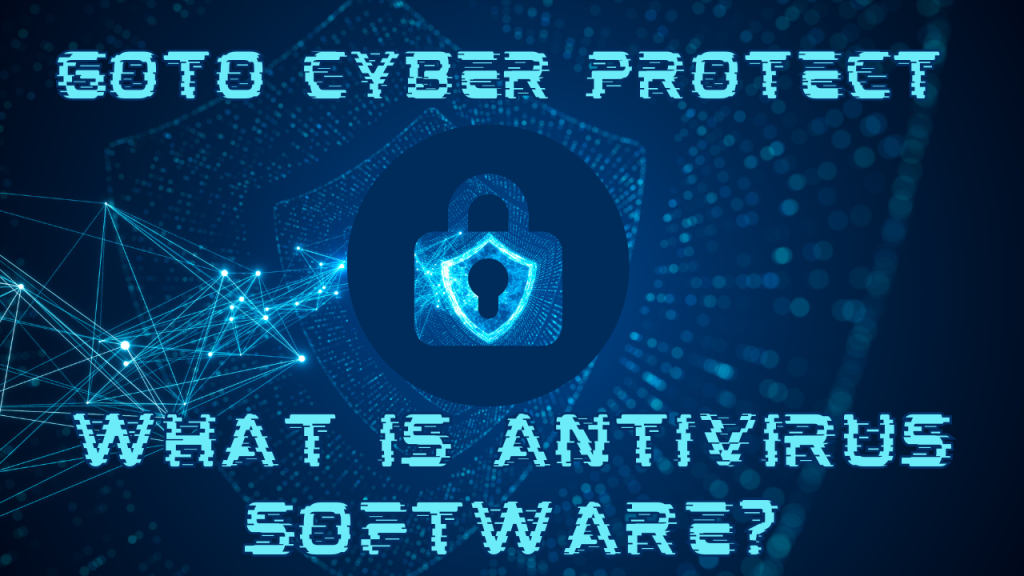
In today’s interconnected world, our devices hold a treasure trove of personal information – from financial records to sensitive documents. Antivirus software serves as a crucial line of defense, safeguarding our devices from a constantly evolving landscape of cyber threats.
By understanding how antivirus software works and the key features to consider, you’re empowered to make informed decisions about your digital security.
If you’re seeking comprehensive protection that goes beyond basic antivirus functionality, Aura presents itself as a compelling choice. With its robust real-time threat detection, commitment to performance, and additional features like a secure VPN, safe browsing tools, and identity monitoring, Aura offers a holistic approach to cybersecurity.
Ready to learn more? Visit Aura’s website [Aura antivirus] to explore their range of products and discover how they can help you safeguard your devices and navigate the digital world with confidence.
Also Available:
11 Best Network Monitoring Software And Tools That Will Keep Your Business Running
Understanding Different Types of Malware and How to Protect Against Them
Don’t Get Fooled by Fake Order Scams: How to Spot Them and Keep Your Money Safe
How AURA Parental Control & Safe Gaming Can Protect Your Children Online