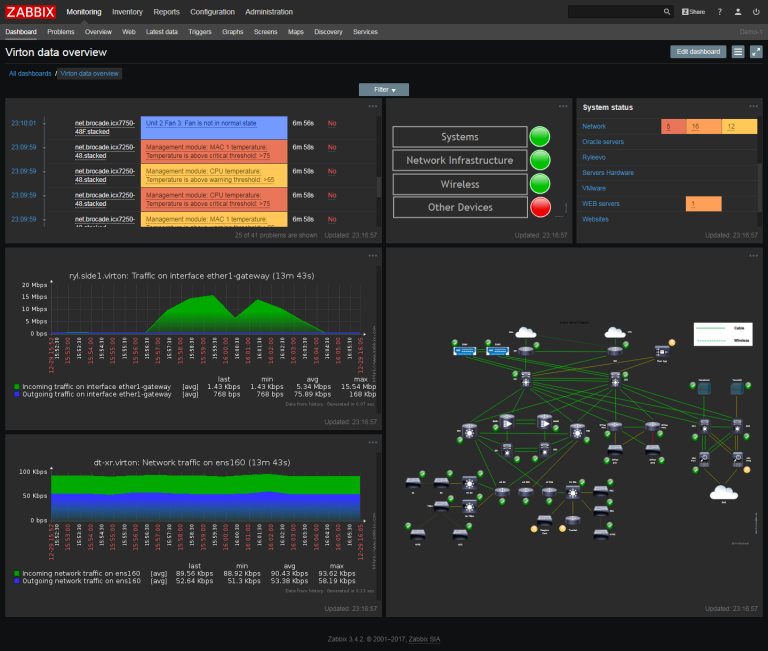WHAT ARE THE SMALL BUSINESS CYBERSECURITY RISKS IN 2023
Small businesses are increasingly becoming targets of cyber attacks due to the perception that they have weaker security measures in place compared to larger corporations.
A successful cyber-attack can cause a severe damage to Small Business including; financial losses, reputational damage and even bankruptcy. An investigation shows that 43% of cyber attacks target small businesses and 60% of small businesses have experienced a cyber-attack go out of business within six months, (source: National Cyber Security Alliance).
This is especially worrisome when you consider that about 80 to 90% of small businesses do not have any data protection policies in place.
The cost of cyber attacks can be devastating for small businesses, with the average cost of a data breach being around 200,000 dollars.
It is very clear that cybersecurity is critical for small businesses, and taking steps to protect against cyber threats should be a top priority for any small business owner.
In this article, I’ll discuss the 8 of the most critical Cybersecurity risks facing small businesses and provide solution on how to address them.
Phishing Attacks
Phishing is the most common cyber security attacks facing businesses, especially SMBs. It is a method used by cybercriminals to gain access to small business networks. It comes in form of emails and messages that appears legitimate when not checked properly.
Phishing emails, for example, are designed to look like legitimate emails from a trusted source, such as a bank or a vendor, and contains malicious links that, when clicked, can lead to the installation of malware or the disclosure of sensitive information.
How not to fall victim to Phishing Attacks
Although this is the most common type of attacks on small businesses but, you don’t need to be afraid. Implement the following best practices to avoid falling a victim to phishing attacks.
- Keep Software up-to-date: Make sure all software, including browsers, operating systems, and plugins are kept up-to-date with the latest security patches.
- Employee training: Employee training is very crucial for any small business. Train your employees to recognise and report suspicious emails or phone calls. Provide them with examples of phishing emails, and encourage them to always verify the identity of the sender before clicking on any links.
- Use multi-factor authentication for all user accounts to reduce the risk of unauthorised access.
- Email Filter: Use email filters to block malicious emails from reaching employee in boxes.
- Regularly conduct security audit to identify vulnerabilities and implement measures to address them.
- Use anti-malware software
By implementing these practices, small businesses can avoid reduce the risk of falling victim to phishing attacks.
Social Engineering attacks
Have you ever received an unsolicited phone call from someone who claimed to be an IT support Technician but turned out to be false? This is likely to be Social Engineering attack.
Social Engineering attacks, are designed to manipulate people into divulging sensitive information or performing actions that could be harmful to the business.
This include phone calls from someone claiming to be an IT support Technician, requesting login information or asking employees to download and install software.
Scammers have used this method to gain access to business computers and cause a lot of damages, including financial losses and Data breach. It is the reason why every small business much take drastic precautions to avoid falling victim to this kind of attacks. The end result is always a devastation.
How To Avoid Social Engineering Attacks
- Keep Software up-to-date: Make sure all software, including browsers, operating systems, and plugins are kept up-to-date with the latest security patches.
- Employee training: Employee training is very crucial for any small business. Train your employees to recognise and report suspicious emails or phone calls. Provide them with social engineering examples, and encourage them to always verify the identity of the sender or caller before clicking on any links or providing any answers.
- Use multi-factor authentication for all user accounts to reduce the risk of unauthorised access.
- Email Filter: Use email filters to block malicious emails from reaching employee in boxes.
- Regularly conduct security audit to identify vulnerabilities and implement measures to address them.
By following these practices, small businesses can significantly reduce risk of falling victim to social engineering attacks.
Insider Threats
It will interest you note that, not all cybersecurity risk come from outside the organisation. Sometimes employees can pose a risk as well.
In this section, I will discuss some of the ways that employees can accidentally or intentionally cause cybersecurity breaches and how small businesses can address these risks.
Insider threats refers to the risk posed by employees or contractors who have access to an organisation’s sensitive data or systems. There are two types of Insider threats- Intentional and unintentional. Let’s begins with intentional insider threats.
Intentional Insider threats are those posed by employees who deliberately steal or compromise sensitive data, either for personal gain or as an act of sabotage. There has been many cases where by intentional insider threats has been recorded. Be careful and always know your employee.
Unintentional Insider threats are those posed by employees who accidentally cause a security breach. This include clicking on phishing email or unknowingly downloading a malware infected file.
How can small businesses address insider threats?
- Know your employee: Make sure to perform background checks on all your employees (particularly new employees) and those who will have access to sensitive data or systems.
- Implement Access Control: Implement Strong access controls to limit the access of employees to sensitive data and systems to only those who require it to perform that job duties. Check out the best access control systems in 2023 here.
- Regularly train employees on the importance of cybersecurity, the risks of Insider threats, and how to identify and report suspicious behaviour.
- Regularly monitor employee activity on the network, looking for unusual behaviour or signs of suspicious activities. For the best network monitoring software, check out here.
- Have a clear security policy in place that outlines the consequences of Insider threats and the actions that will be taken in the event of a security breach.
Ransomware Attacks
Ransomware attacks are becoming increasingly common and can be devastating for small businesses. In this section, I’ll cover what Ransomware is, how it works, and how small businesses can protect themselves from These type of attacks.
Ransomware attacks are a type of malware that encrypts a victim’s files and demands a ransom payment in exchange for the decryption key. This kind of attacks can cause small businesses severe damages, including Reputational damage, financial losses, and even permanent data loss.
Ransomware attacks work by a user clicking on a malicious link or downloading an infected file. Once the malware has infected the victim’s system, it gradually encrypt files and display a ransom note, usually demanding payment in cryptocurrency.
How can small businesses protect against ransomware attacks?
- Limit access to sensitive data to only those employees who require it, and use strong access control system to prevent unauthorised access.
- Regularly backup all important data and keep it stored in a secure location. This is because, in case of ransomware attack, you can restore your data without paying the Ransom.
- Employee training is critical in preventing ransomware attacks. Train employees to recognise and report suspicious links or files and to avoid clicking on links or opening attachments from unknown senders.
- Use a reliable anti-malware software to detect and block ransomware and other malware before it can infect your system.
- Regularly update all software, including operating systems, browsers, and plugins.
Weak Passwords and Authentication Practices
Strong passwords are often the first line of defence against cyber attacks, so it’s important to ensure that employees are using strong, unique passwords and following authentication practices.
Weak Passwords and poor authentication practices are common cybersecurity risks that can be addressed through the implementation of best practices.
For many instances, attackers have successfully used automated tools to get weak password or exploit poorly secured authentication processes to gain access to small business networks.
Strong Passwords and Secured Authentication Practices.
- Use two-factor authentication
- Use password managers
- Implement password policies
- Employee training
- Disable default passwords
- Regularly review and update authentication processes and policies.
Lack of Cybersecurity Training and Awareness
Many small businesses may not have the resources to hire dedicated cybersecurity staff, which can leave employees without proper training and awareness about potential cybersecurity risks. This can lead to accidental or intentional breaches of cybersecurity.
What should you do in this situation?
- Provide regular training to employees on the importance of cybersecurity and the best practices for protecting the business’s data and Systems.
- Monitor employee activities to identify potential security risks or breaches, and take action to address them.
- Establish clear policies and procedures for employees to follow when handling sensitive data and using Business Systems.
- Conduct regular risk assessments to identify potential vulnerabilities and areas of concern, and address them proactively.
- Foster a culture of cybersecurity awareness within the business, encourage employees to be vigilant and report any potential security risks or incidents. This will promote a culture of cybersecurity.
Unsecured Networks and devices
Unsecured network and devices can pose significant risk to small businesses, particularly if employees are accessing sensitive data or systems through unsecured devices or networks.
Small businesses may have less robust cybersecurity infrastructure than larger organizations, which can make them more vulnerable to attacks on their networks and devices. Find below 5 steps to address this situation.
- Use VPN: Encourage your employees to use virtual private networks when working remotely, to ensure that their connections to the business network is secure.
- Use Secure networks: Ensure that all business devices are connected to secure networks, using strong passwords and encryption.
- Use good access control system: Implement strong access controls to limit access to sensitive data and systems to only those who require it.
- Educate employees: Employee education on cybersecurity is very paramount. Make sure they understand the risks of unsecured networks and devices, and how to avoid them.
- Update software: Regularly update software and firmware on all devices to ensure that they are protected against the latest security vulnerabilities.
I believe that by implementing these best practices, small businesses can avoid or significantly reduce the risk posed by unsecured networks and devices.
Conclusion
Small businesses face several cybersecurity risks that can be challenging to address without dedicated servers in the staff or resources. However, by following the steps outlines in this article, small businesses can significantly reduce their risk of cybersecurity breaches and protect their data systems.
I also want you to feel free to bookmark this page for future reference. Better still you can Goto Cyber Protect to discuss your business Cyber Security concerns.
Thank you and don’t forget to follow me on my social media platforms.