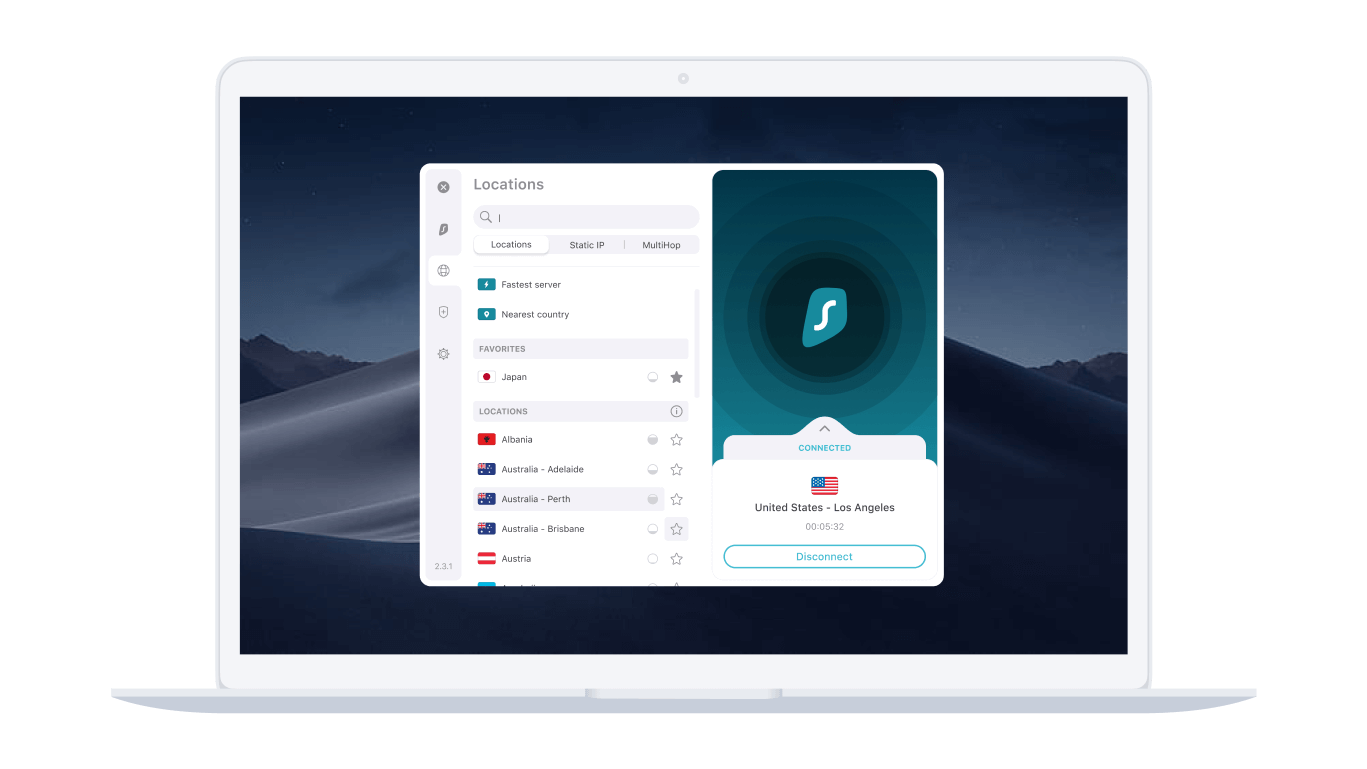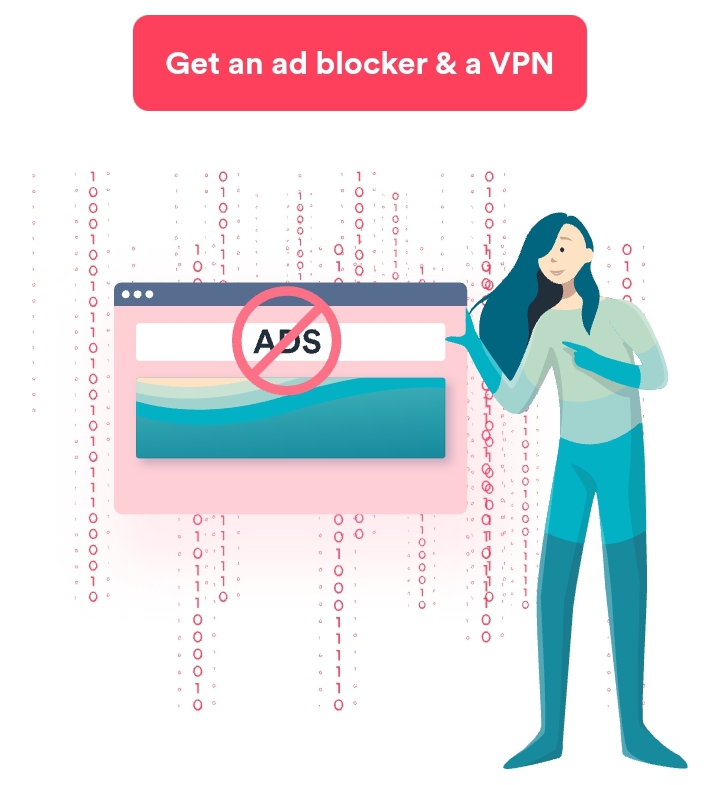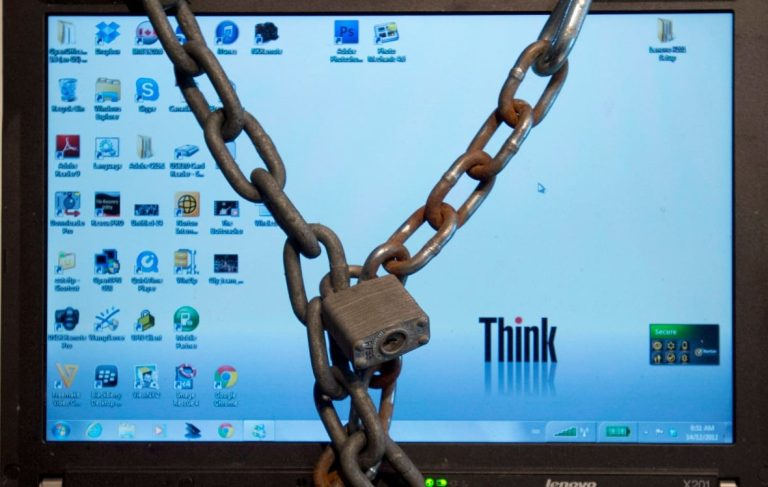Does Surfshark VPN Work on iPhone?: Everything You Need to Know [2023]
Embracing Privacy on the Go: Why iPhone Users Need a VPN
In today’s digital age, staying connected is more crucial than ever. From checking our emails during our morning commute to streaming our favorite shows while waiting in line, our phones are an integral part of our daily lives.
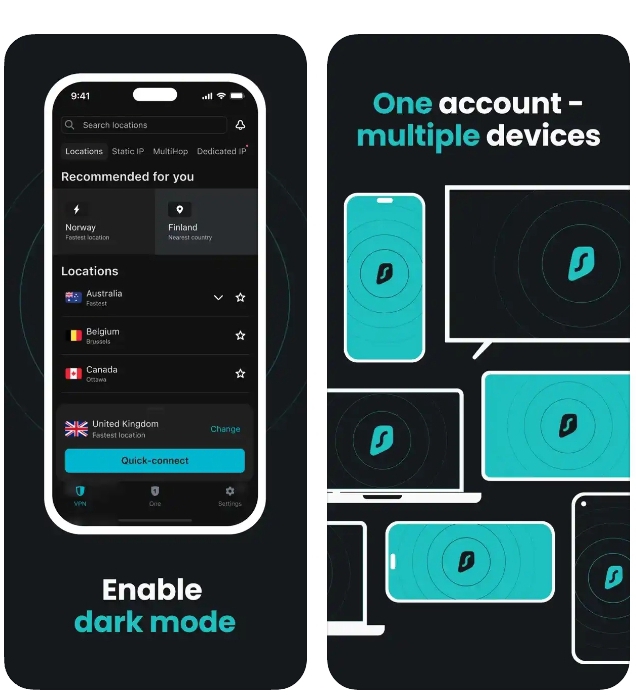
With this constant connectivity comes a new set of challenges—especially when it comes to maintaining our privacy.
Enter the world of VPNs—a digital guardian for the modern smartphone user.
A Look into Surfshark’s Compatibility with iOS Devices
When discussing VPNs for smartphones, one cannot overlook the iPhone—a powerhouse in the realm of mobile devices. With its sleek design and robust security features, it’s a favorite for many.
Does Surfshark VPN work on iPhones? Absolutely! Dive into our comprehensive guide to understand how Surfshark seamlessly integrates with iOS, ensuring robust privacy and lightning-fast browsing on the go
The Importance of VPNs for iPhone Users

1. Mobile Threat Landscape: Understanding the Risks
While smartphones have transformed our lives, they’ve also introduced a series of vulnerabilities.
Public Wi-Fi networks, often used to save data or get faster internet, are breeding grounds for hackers.
Cybercriminals can snoop on unencrypted traffic or set up rogue hotspots, tricking users into connecting to them.
Moreover, apps with malware or spyware can often find their way into app stores, including Apple’s.
2. Why iPhones Aren’t Immune to Privacy Concerns
There’s a misconception that iPhones, backed by Apple’s stringent security measures, are immune to privacy breaches.
While it’s true that iOS has a strong security framework, no device is completely invulnerable.
Phishing attacks, location tracking, or even government surveillance can impact iPhone users.
Websites can still track your browsing habits, and marketers can target you based on your online behavior.
A VPN, hence, becomes a critical tool in an iPhone user’s arsenal.
Surfshark VPN: Tailored for iOS
1. A Glimpse into Surfshark’s iOS App Features
Surfshark is not just another VPN service; it’s designed with the iOS ecosystem in mind.
Upon opening the app, users are greeted with a clean, intuitive interface.
Features like CleanWeb shield users from malware, trackers, and phishing attempts.
Its MultiHop feature allows users to connect via two different servers, adding an extra layer of security.
And for those concerned about intrusive ads, Surfshark on iPhone efficiently blocks them, ensuring a cleaner browsing experience.
2. User-friendly Interface: Designed for the Apple Ecosystem
Apple is synonymous with design and user experience. Surfshark complements this ethos with an app interface that feels native to iOS.
Its minimalistic design ensures that users can activate the VPN with a single tap.
Settings and features are easily accessible, with no steep learning curve, making it perfect for both VPN newbies and veterans.
Integration with iOS’s Shortcuts also means users can automate their VPN connection based on specific triggers, like connecting to a particular Wi-Fi network.
How to Install and Use Surfshark on iPhone

In today’s world, where digital privacy is of paramount importance, Surfshark VPN offers iPhone users an excellent way to protect their online activities.
But how does one install and optimize this tool on an iPhone? Let’s take a comprehensive look.
Step-by-Step Installation Guide:
- Starting: Navigate to the App Store on your iPhone.
- Finding the App: In the search bar, type “Surfshark VPN” and locate the app from the search results.
- Initiating Installation: Tap on the ‘Download’ button (a cloud icon with an arrow). The app will begin downloading and will install automatically.
- Launch & Setup: Once installed, open the Surfshark VPN app. New users will need to create an account while existing users can simply sign in. Forgot password or Email Address? Follow these steps to reset your password or Email.
- Go Live: Once inside the app, press the “Connect” button. This automatically links you to the most optimal server for speed and proximity. You’re now protected!
Tips for Optimizing Surfshark on iOS:
- Server Selection: While Surfshark does a great job of auto-selecting servers, users looking for specific geographic locations can tap on the “Servers” tab and handpick.
- Maintain Regular App Updates: VPN services, including Surfshark, often roll out updates for better security and features. Ensure you update the app when prompted.
- Explore Settings: Dive into the app settings. Adjust features like auto-connect or kill switch to tailor the VPN experience to your preferences.
Surfshark’s Unique Features for iPhone Users:
Using Surfshark on iPhone isn’t just about anonymity and security; it’s about enhancing the entire iOS browsing experience.
Surfshark’s unique suite of features tailored for iPhone users ensures that users get more than just a VPN.
1. CleanWeb: Say No to Ads and Malware
- Experience Uninterrupted Browsing: With the CleanWeb feature, Surfshark ensures that your browsing is free from pesky ads that often slow down page load times.
- Malware Protection: More than just an ad-blocker, CleanWeb also shields you from potential malware-infected websites, making sure your iPhone stays secure.
2. WhiteLister: Customizable Browsing Experience
- Selective VPN Routing: Not every app or website requires a VPN. WhiteLister allows you to choose which apps or sites bypass the VPN, giving you a customizable browsing experience.
3. NoBorders Mode: Bypassing Tough Geo-restrictions on the Move
- Global Content Access: NoBorders Mode ensures that you can access content even in regions with strict internet censorship. Whether it’s a streaming service or a news website, Surfshark ensures you’re not kept out.
Performance and Speed: Surfshark on iPhone
One of the most prevalent concerns for any VPN user, especially on mobile devices like the iPhone, is the potential impact on internet speeds.
VPNs traditionally add another layer to your internet connection, which can sometimes lead to a reduction in performance.
However, with technological advancements and optimized servers, modern VPNs like Surfshark aim to minimize this impact.
How Surfshark VPN Can Impact iPhone Internet Speeds:
- Minimal Speed Loss: Surfshark uses advanced encryption and optimized servers which ensures that there’s minimal speed loss when connected.
- Factors Affecting Speed: While Surfshark itself is built for speed, external factors like the user’s original internet speed, distance from the chosen server, server load, and local ISP can affect VPN speeds.
- Enhanced Speed with WireGuard: Surfshark incorporates the WireGuard protocol, a modern VPN protocol designed for higher speeds and more secure connections, particularly beneficial for mobile devices.
Choosing the Right Server for Optimal Performance:
- Auto-Connect Feature: For users unsure about which server to connect to, Surfshark’s auto-connect feature finds the best server based on location and load, ensuring optimal performance.
- Strategic Server Selection: If you’re trying to access content from a specific country, choose a server from that location. Remember, closer servers often provide faster speeds.
- Monitor Server Loads: Surfshark provides information on server loads. Picking a server with lower loads can offer faster speeds.
User Reviews: Surfshark on iPhone
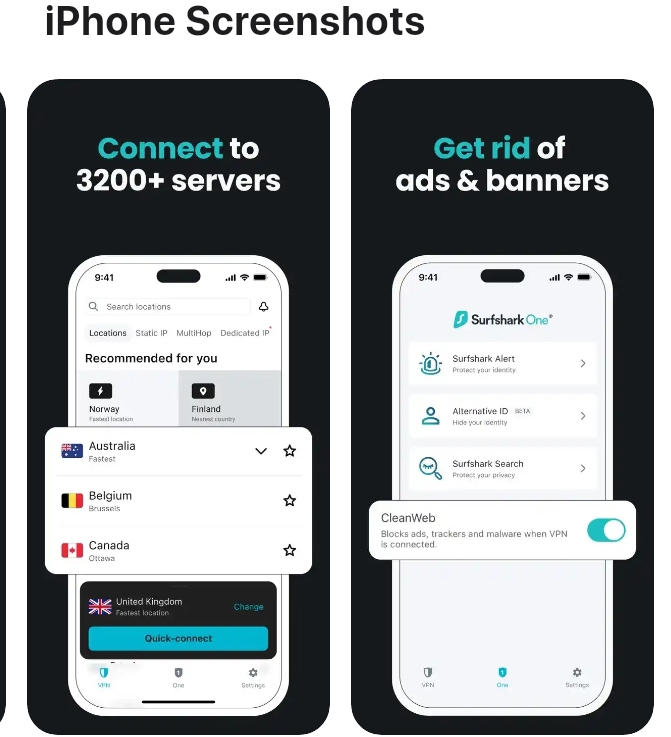
In a world of digital products and services, user reviews play a pivotal role in shaping perceptions and trust.
Surfshark’s performance on the App Store provides valuable insights into real user experiences and is a testament to its commitment to quality. You may also want to read user reviews on Trustpilot.
Hear From a Real User
Real users share their experiences with Surfshark on iPhone, offering insights into the app’s performance, ease of use, and customer support.
DyreLogan’s Review on 02/05/2020:
⭐⭐⭐⭐⭐
“I hardly EVER give 5 stars”
“Surfshark is hands down the best VPN I have used. And I have used it quite a bit. Hola, Betternet, Hotspot Shield, ExpressVPN, you name it.
Not one of them comes close to Surfshark! The servers are speedy. Your privacy is real. I looked up my IP several times and I am most definitely in the country I selected.
And privacy is what you want these days. And Surfshark gives you that.
Customer service? Are you kidding me? They answer immediately in chat and are extremely helpful. I don’t think I have ever had this much help from a VPN company. When I asked questions in the chat over at ExpressVPN all they wanted to do was sell me an extremely expensive subscription.
Surfshark takes the time to help you, and guide you through the process, even if you know next to nothing about WiFi, or VPNs or are not tech-savvy. Hands down, Surfshark is the best VPN I have ever used.
I stated as much above and I will stand by it. And it is very affordable. It works every single day, every single time you connect.
And they are constantly making it better and updating the app. If you have an issue, which has been rare for me, they are on top of it.
Very helpful. Very friendly. Very knowledgeable. I will definitively continue being a subscriber.”
Real User Feedback on App Store:
- Positive Reception: A cursory glance at the App Store reveals that Surfshark typically receives positive reviews, with users praising its ease of use, speed, and reliable connection.
- Continuous Improvements: Feedback isn’t just about praise. Surfshark takes constructive criticism from users seriously, using it as a stepping stone to refine features and improve overall user experience.
Addressing Common Concerns and Questions:
- Connection Drops: Some users might occasionally experience connection drops. However, with Surfshark’s Kill Switch feature, users have ensured privacy even during intermittent disconnects.
- Subscription Queries: A few reviews might touch upon billing or subscription queries. Surfshark’s dedicated customer support aims to address these concerns promptly. This has been praised several times on review sites.
- Device Compatibility: Some users may have queries about using Surfshark across multiple devices. With its promise of unlimited device connections, users can seamlessly use Surfshark across devices, including their iPhones.
Final Thoughts: Does Surfshark VPN Work on iPhone

In an age where the lines between our digital and real worlds blur continuously, ensuring our online footprint remains private becomes paramount.
iPhones, emblematic of our reliance on smart technology, are not just devices; they’re extensions of our personalities, our lifestyles, and our secrets.
Ensuring their security is not just a technical need but an emotional one.
Empowering iPhone Users with Surfshark VPN
The decision to arm oneself with a VPN like Surfshark goes beyond mere device protection; it’s about empowerment.
By choosing Surfshark for their iPhones, users are not just opting for another app – they’re making a statement about their commitment to privacy.
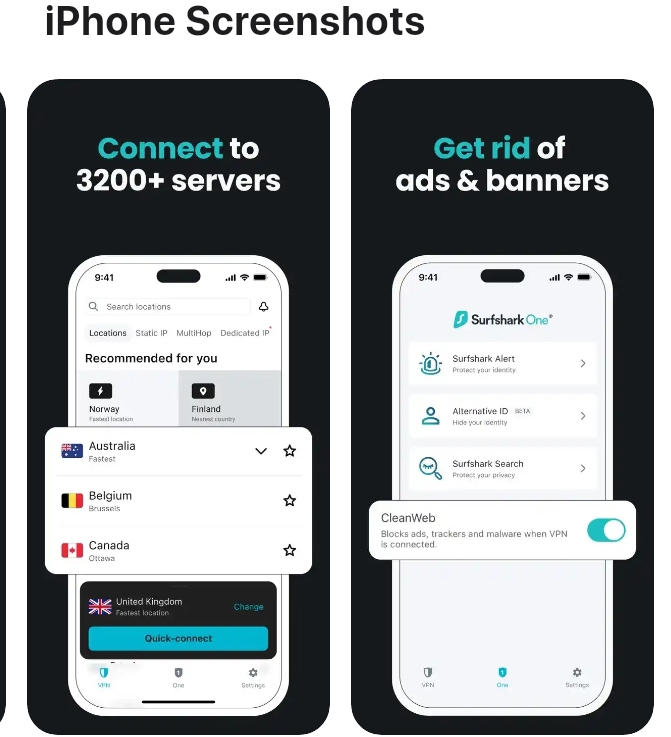
With its streamlined interface tailored for iOS, robust features like CleanWeb and NoBorders Mode, and its focus on speed and performance, Surfshark is more than a tool; it’s a digital companion.
Looking Ahead: The Future of Surfshark on iOS
The world of technology is ever-evolving, and with it, the challenges of digital privacy shift and expand.
Surfshark, however, has consistently demonstrated its commitment to staying one step ahead.
With the continuous feedback loop it maintains with its users and its proactive approach to updating its features, the future of Surfshark on iOS looks promising.
Users can expect more tailor-made features, even swifter performance, and a continued focus on ensuring that their iPhone experience remains both private and enriching.
In conclusion, Surfshark’s journey with iOS is emblematic of its broader philosophy: a blend of technological excellence with a deep-rooted commitment to empowering its users.
As we sail ahead into a future rife with both digital possibilities and challenges, Surfshark stands out as a beacon for iPhone users, promising both protection and empowerment.
Frequently Asked Questions (FAQs)
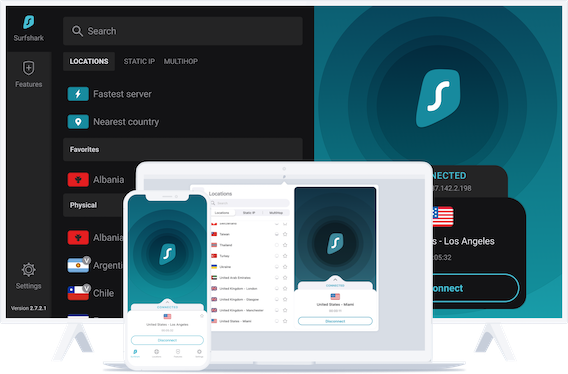
What are the Surfshark iPhone settings?
After downloading the Surfshark VPN app from the App Store, you can set it up by signing into your account.
Within the app, there are options to select specific server locations, enable the CleanWeb feature to block ads and use the WhiteLister feature to allow specific apps/sites to bypass the VPN.
Is there a free VPN for iPhones?
Yes, several VPN providers offer free versions of their services for iPhone users. However, be cautious, as free VPNs might come with limitations like slower speeds, fewer server options, or data caps.
It’s essential to review the privacy policies of free VPNs to ensure your data isn’t being sold or misused. Surfshark allows you to try their services for 7 days and is Free.
How do I turn on the VPN on my iPhone?
To turn on a VPN on your iPhone, you first need to have a VPN app installed, like Surfshark.
Once installed, open the app and tap “Connect.” Additionally, you can go to iPhone Settings > VPN, choose the VPN configuration you want, and toggle the switch to the “ON” position.
Is Surfshark VPN free?
Surfshark VPN is not entirely free. While they might offer trial periods (typically 7 days) or money-back guarantees (30-day), their service is a premium, subscription-based model.
This helps ensure higher speeds, more server locations, and better security features. Start your free trial today.
What is VPN on iPhone 13?
The iPhone 13, like its predecessors, has built-in VPN configuration settings. This allows users to add and manage VPN profiles.
Using a VPN on iPhone 13 provides an encrypted connection to the internet, ensuring data privacy and security. It’s especially beneficial when using public Wi-Fi networks.
Which is the best free VPN for iPhone?
There are several free VPNs available for iPhones. However, “best” can vary based on individual needs.
It’s crucial to consider factors like speed, server locations, and privacy policies when choosing.
That said, always remember that premium VPNs like Surfshark often offer more reliable and comprehensive features compared to free options.